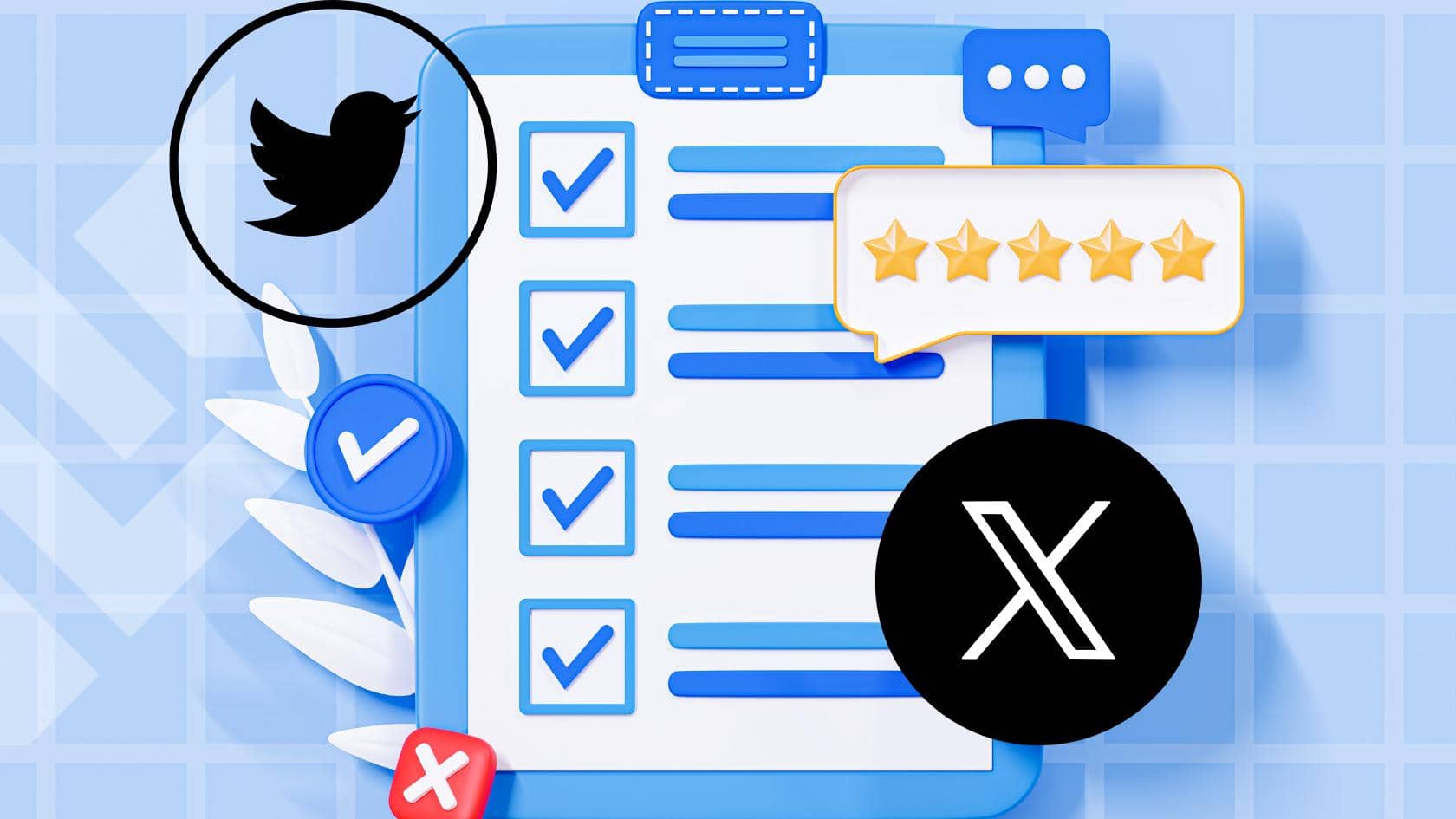Last updated on December 19th, 2025 at 02:20 am
Interactive polls on Twitter are one of the most powerful, yet underused, tools for brands looking to cut through the noise. Are you talking at your audience, or are you talking with them? A one-sided conversation is easily ignored. This is where a well-crafted poll becomes your secret weapon, turning passive scrollers into active participants. It’s an open invitation for your audience to share their voice.
This article moves beyond the basics to show you seven strategic ways to use polls. You will learn how to leverage interactive polls on Twitter to gather valuable feedback, build a stronger community, and drive real business results. Let’s dive into how you can turn simple clicks into meaningful connections.
Contents
Why Twitter Polls Are a Secret Weapon for Audience Insights
Before we get to the “how,” let’s explore the “why.” What makes this simple feature so effective? Interactive polls on Twitter work because they have an incredibly low barrier to entry. Clicking a button requires far less mental energy and commitment than thinking of and typing out a thoughtful reply. This ease of participation is precisely what makes them a goldmine for brand engagement and insights.
Here are the key strategic benefits
1) Amplify Engagement & Reach
The algorithm on X (formerly Twitter) is designed to promote content that sparks interaction. When a user votes in your poll, it sends a powerful signal that your post is engaging. This can lead to increased visibility, pushing your content in front of a wider audience beyond your existing followers.
2) Gather Real-Time Feedback
Think of interactive polls on Twitter as free, lightning-fast focus groups. You can get instant answers on product ideas, content preferences, or customer pain points directly from your target audience, all without the cost or lead time of a formal survey.
3) Humanize Your Brand Voice
Asking for opinions shows that you are listening. It demonstrates that your brand is not a faceless corporation but a group of people who genuinely value what their community has to say. This simple act builds significant trust, rapport, and brand loyalty over time.
4) Spark Genuine Conversations
The results of a poll are the perfect starting point for deeper discussions. You can post a follow-up tweet analyzing the results, ask people in the replies why they voted a certain way, and create a thread of authentic conversation that deepens the connection with your audience.
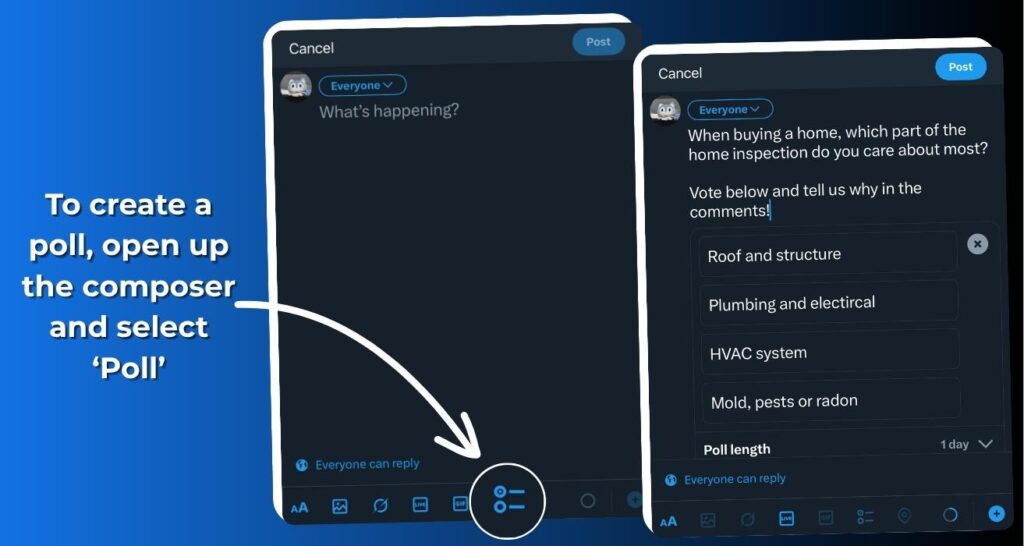
How to Create a Twitter Poll
Now that you know why polls are so valuable, let’s walk through the simple steps to create one. It only takes a minute.
Start a New Post: Open the X app (or website) and tap the “Post” button (the feather icon with a plus sign) to compose a new post.
Find the Poll Icon: In the composer window, look for the poll icon. It looks like a small bar chart. Tap on it to add a poll to your post.
Write Your Question: Type your question into the main text box. This is what your audience will be voting on.
Add Your Choices: You’ll see fields for “Choice 1” and “Choice 2.” Fill these in with your poll options. You can add more options (up to four total) by tapping the plus sign next to the choices.
Set the Duration: Below the choices, you can set how long your poll will run, from just 5 minutes up to 7 days. A 24-hour duration is a great starting point for most polls.
Post It: Once you’re happy with your question, choices, and duration, hit the “Post” button to send it live. It’s that simple!
7 Smart Ways Your Business Can Use Interactive Twitter Polls
Ready to put this tool to work? Here are seven effective strategies you can start using today, complete with examples and pro tips.
1. Do “Fun” Market Research
Market research doesn’t have to be a dry, corporate exercise. You can gather incredibly valuable insights by framing your questions in a playful way. This approach gives you clear direction on what your customers are excited about while making them feel like part of your brand’s creative process.
- Example for a Realtor: “If you were buying a home today, what ‘bonus’ feature would be on your must-have list? A) A dedicated home office B) A home gym/yoga studio C) A cozy reading nook D) A high-tech media room”
- Strategy Deep Dive: This method works by lowering the stakes. The question is fun and aspirational, so users are more likely to share their honest desires. A realtor gets real-time insight into what today’s buyers are prioritizing.
2. Get Direct Feedback on Your Products or Services
Want to know what your customers really think about your service or what you can do to improve? Just ask them. Using interactive polls on Twitter for feedback is a brilliant way to show you’re listening and that you value their opinions.
- Example for a Home Inspector: “For clients who’ve used our service, which part of our report was most helpful? A) The summary of major issues B) The detailed photos C) The home maintenance checklist D) The follow-up call”
- Strategy Deep Dive: This type of poll empowers your clients. It makes them feel like stakeholders in improving your service, which can turn one-time clients into a source of repeat referrals.
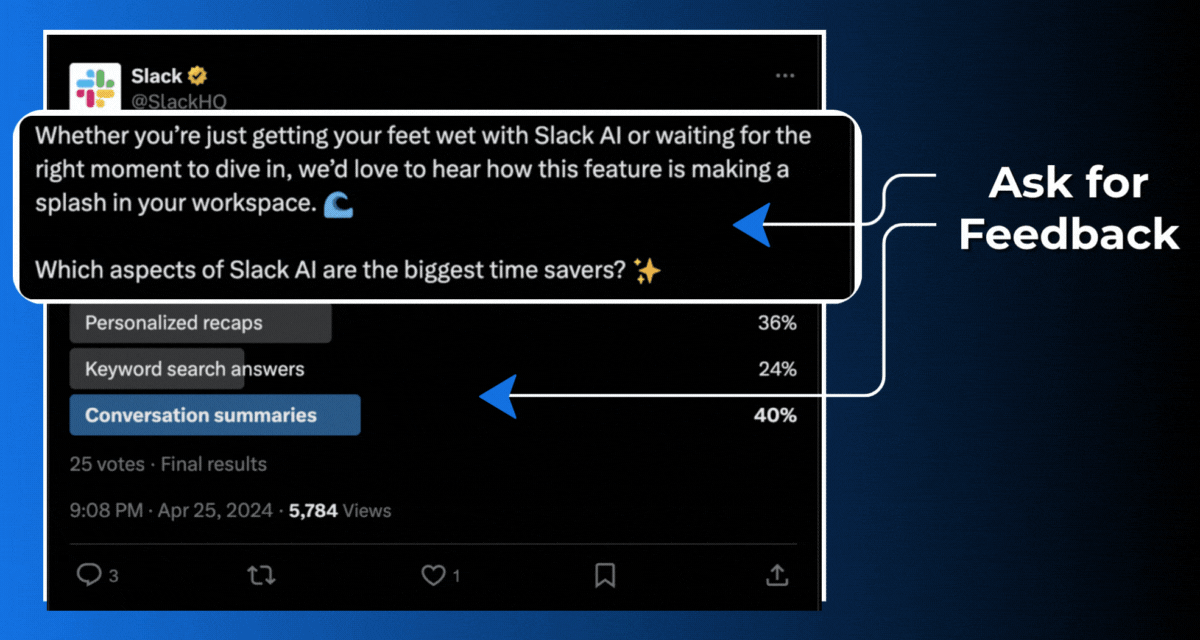
3. Take Advantage of Timely Events
Connecting your polls to current events or seasons is a surefire way to boost relevance. People are already thinking about these topics, and joining that conversation shows your brand is agile and in-the-know.
- Example for an HVAC Company: “Spring is officially here! What’s first on your home-prep to-do list? A) A/C tune-up (obviously!) B) Cleaning the gutters C) Planting the garden D) Spring cleaning the garage”
- Strategy Deep Dive: This tactic cleverly places your service as a natural option within a timely context. It’s a soft reminder of your value that feels helpful rather than salesy.
4. Inject Personality with “This or That” Games
Simple “This or That” polls are quick, easy to answer, and highly engaging. They let people share a small piece of their personality without requiring much thought. You can use this format to settle fun debates relevant to your industry.
- Example for a Realtor: “Ultimate backyard debate: This or That? A) A sleek pool & modern patio B) A lush garden & cozy fire pit”
- Strategy Deep Dive: These polls succeed because of their low cognitive load. In a fast-moving feed, users appreciate content that is instantly understandable and allows them to cast a satisfying vote on an aspirational topic.
5. Ask for Predictions
People love to guess what’s coming next. Asking your followers to make predictions about your industry or local market is a fantastic way to get them involved and position your brand as a forward-thinking expert.
- Example for a Realtor: “In 5 years, what will be the biggest selling point for a home in our city? A) Energy efficiency/solar B) Walkability to shops C) Smart home integrations D) A large, private yard”
- Strategy Deep Dive: This type of interactive poll on Twitter sparks expert-level discussion. The engagement often continues long after the poll ends, as people return to the thread to discuss the results and defend their predictions.
6. Test Your Audience’s Knowledge with Quizzes
Turn a simple poll into a fun mini-quiz to educate your audience and subtly reinforce the need for your expertise. Quizzes tap into our natural desire to get the right answer and can be a playful way to share valuable information.
- Example for a Pest Control Company: “True or False: Seeing just one or two ants in your kitchen isn’t a big deal. A) True B) False”
- Strategy Deep Dive: An educational quiz positions your brand as an authority. By teaching your audience something new (and correcting a common misconception), you build trust and establish your company as the go-to expert when a real problem arises.
7. Let Your Audience Guide Your Content
Stop guessing what your audience wants to learn about. A poll is the most direct and efficient way to find out. Ask your followers to vote on your next blog post, video series, or newsletter topic.
- Example for a Home Inspector: “What topic should our next home maintenance blog cover? A) ’10-Minute DIY Fixes’ B) ‘When to Call a Pro’ C) ‘A Seasonal Checklist’ D) ‘Understanding Your Report'”
- Strategy Deep Dive: This approach de-risks your content creation efforts. You invest your time into topics you know your audience wants, leading to higher engagement and a better return on your marketing investment.
Best Practices: How to Make Your Twitter Polls Unmissable
Creating interactive polls on Twitter is easy, but making them truly effective requires a bit of strategy. Follow these essential best practices to get the most out of every poll you post.
1) Keep Questions and Answers Crystal Clear.
Avoid ambiguity or industry jargon. Your followers are scrolling quickly; they should be able to understand the question and the options and cast their vote in a matter of seconds. For a great example of being clear yet playful, look at the restaurant chain Denny’s. They asked followers a straightforward question: “What would you prefer at this time in your life?” Two choices were items from their menu, while the third option was something many people crave: “their father’s approval.” The poll got over 27,000 votes because its clarity made the unexpected humor land perfectly.
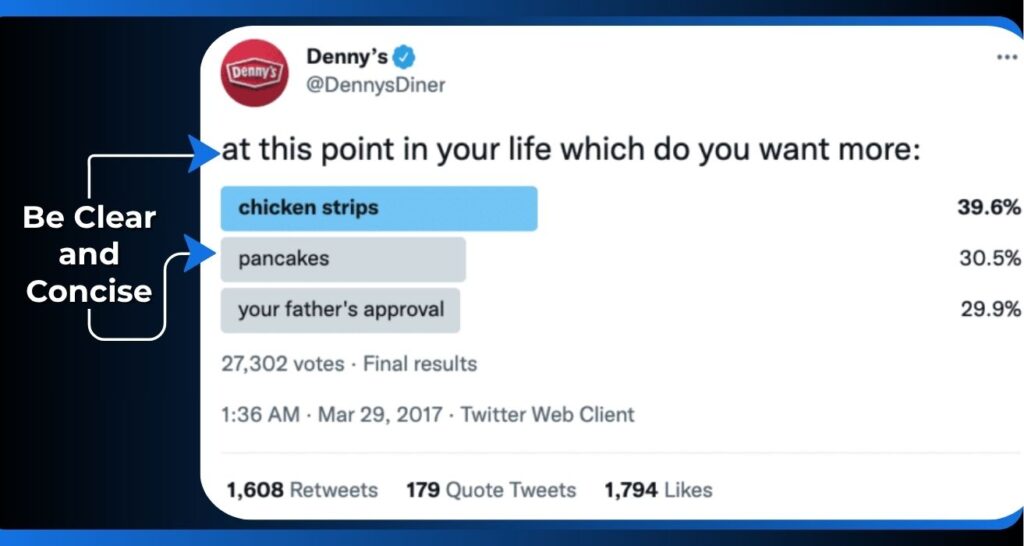
2) Set the Right Duration
Polls can last from five minutes to seven days. For most general engagement questions, 24 hours is the sweet spot. It creates a sense of urgency while giving enough people across different time zones time to see it.
3) The Follow-Up is Crucial
This is the step most brands miss. Never just post a poll and forget it. Once it ends, reply to the original tweet, share the final results, add a brief comment, and thank everyone for participating. This is where you build a real community.
4) Pin High-Value Polls
If you’re running a particularly important poll for market research or content ideas, pin it to the top of your profile for its duration. This dramatically increases its visibility.
5) Pair with a Visual
While you can’t add an image directly to the poll options, you should add a relevant image or GIF to the tweet itself. Visuals make your post stand out on the crowded timeline and can increase engagement significantly.
Conclusion
As we’ve seen, interactive polls on Twitter are a deceptively simple tool with a strategic punch. They transform your feed from a broadcast channel into a dynamic conversation hub. When you use them correctly, you’re not just chasing likes and retweets. By consistently using polls to listen, learn, and engage, you’re building an active community. You’re gathering invaluable insights and fostering the brand loyalty that drives long-term growth.
Mastering a tool like interactive polls on Twitter is a brilliant first step. Integrating those insights into a cohesive, data-driven social media strategy is how you win. We specialize in creating customized strategies for X and Threads that drive engagement, grow your online presence, and turn audience chatter into measurable business results. Get a proposal and learn how we can help your business grow and let’s build a strategy that gets people talking and converting.