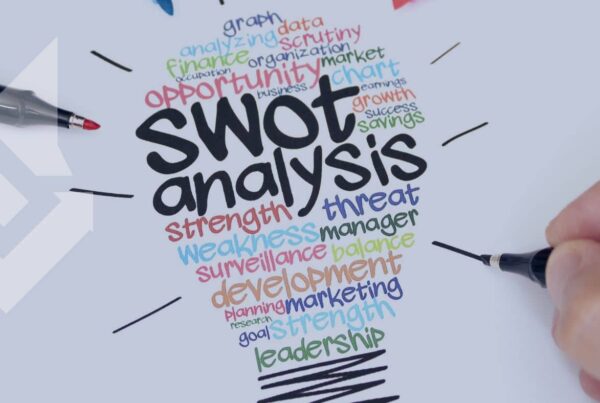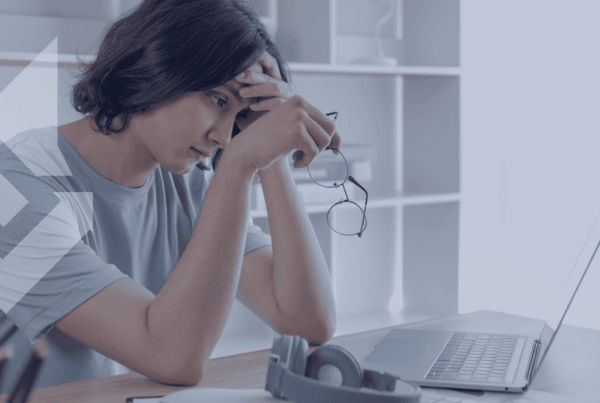Online reviews have become a cornerstone of a business’s reputation. Google reviews play a pivotal role in influencing potential customers’ decisions, and authority is directly correlated with Google Reviews and ratings.
In this guide, we’ll walk you through the process of viewing your Google reviews. By following these steps, you’ll gain valuable insights into customer feedback, which can help you make informed decisions and improve your business. Ready to boost your business’s star power? Let’s dive in!
Why Are Google Reviews Important?
Google reviews are not just a collection of customer opinions—they are powerful tools that shape your business’s online presence. Here’s why they matter:
- Build Trust: Positive reviews from satisfied customers act as endorsements for your business, helping to build trust with potential clients.
- Improve SEO: Reviews contribute to your search engine ranking. According to a study, review signals account for about 15% of Google local rankings! The more positive reviews you have, the higher your business will rank on Google.
- Gain a Competitive Advantage: Businesses with more and better reviews are more likely to attract new customers, giving them an edge over competitors.
For business owners, regularly monitoring and responding to Google reviews is a key strategy in maintaining a strong online reputation. Encouraging satisfied customers to leave reviews can also help mitigate the impact of any negative feedback.
Steps to Access and Manage Your Google Reviews

1) Open Google Search or Maps
Start by opening Google Search or the Google Maps app on your device. These platforms serve as the gateways to viewing your Google reviews. The ease of access ensures that both business owners and customers can quickly find the information they need.
Example: If you’re on your phone, open the Google Maps app. For WolfPack Advising, this will help you immediately access your business profile.
2) Search for the Business
Type the name of the business or location into the search bar. It’s important to enter the exact name of the business to get accurate results. If the name is misspelled or incorrect, you might end up viewing the wrong business profile, leading to confusion.
Example: If you search for “WolfPack Advising,” ensure the name is spelled correctly to avoid pulling up unrelated businesses.
3) Go to the Business Listing
Once the search results appear, click on the correct business name. This will direct you to the business’s Google My Business (GMB) profile, where all the essential details are stored, including reviews, hours of operation, and contact information.
Example: Clicking on “WolfPack Advising” in the search results will take you to its GMB profile, where you can explore all relevant customer feedback.
4) Scroll to the Reviews Section

Scroll down the business profile until you find the “Reviews” section. Here, you’ll see the overall star rating and individual reviews. This section is critical as it provides a clear picture of customer satisfaction.
Example: On the WolfPack Advising profile, you will see a 5-star rating with reviews praising the company’s expert advice and professional service.
5) Filter and Sort Reviews
In 2024, Google has introduced advanced filtering options. You can sort reviews by “Most relevant,” “Newest,” “Highest rating,” or “Lowest rating.” You can also filter reviews by specific keywords using the search bar within the reviews section.
Example: If you want to see the most recent feedback on WolfPack Advising’s services, select “Newest” to bring these reviews to the top.
6) Viewing Reviewer Profiles
Clicking on a reviewer’s name allows you to view their profile, offering insights into their other reviews and opinions. This can help you better understand the context behind their feedback.
Example: If a reviewer mentions how WolfPack Advising helped them grow their business, you can click on their profile to see if they’ve reviewed other business consulting services.
7) Interact with Reviews
Google enables you to interact with reviews directly. You can “Like” helpful reviews or report those that violate Google’s policies by clicking the three-dot menu next to the review. This feature helps maintain the integrity and usefulness of the reviews.
Example: If a review highlights a particularly effective strategy WolfPack Advising recommended, you can “Like” it to show appreciation and signal its usefulness to others.
8) Business Owner’s Response
For business owners, responding to reviews is crucial for maintaining a positive online reputation. Engaging with customer feedback shows that you value their opinions and are committed to providing excellent service.
Example: If a client mentions how WolfPack Advising’s recommendations significantly boosted their business, you could respond with a thank you and an invitation for further collaboration.
To complement this guide, here’s a video that walks you through how to view Google reviews in 2024.
Effective Strategies for Tracking Your Google Reviews
Monitoring your Google Reviews is vital for maintaining a positive online reputation and ensuring customer satisfaction. By consistently tracking these reviews, you gain valuable insights, improve your offerings, and build stronger relationships with your clients. Here’s how you can effectively manage your Google reviews.
1) Using the Google Business Profile Dashboard
First, use the Google Business Profile (GBP) dashboard to track your Google reviews. This tool is specifically designed for businesses to manage their Google presence. It provides a streamlined way to monitor and interact with customer reviews.
To begin, sign in to your Google Business Profile account. Next, navigate to the “Reviews” tab on the left-hand menu to view all customer feedback. It’s crucial to check for new reviews frequently. Responding promptly shows customers that their feedback matters. Additionally, analyzing these reviews helps you identify recurring themes, highlighting areas for improvement.
For instance, WolfPack Advising might use the GBP dashboard to address client concerns quickly. This also reinforces their commitment to excellent service by showcasing positive feedback.
2) Set Up Google Alerts
Another effective strategy involves setting up Google Alerts. This free tool keeps you informed whenever your business is mentioned online, including in Google reviews. To create an alert, visit google.com/alerts and enter your business name in quotation marks for more accurate results.
Customize your alerts by choosing how often you want to receive notifications and the types of sources you want to monitor. Regularly checking your email for these alerts keeps you updated on customer feedback. This allows you to respond quickly and appropriately.
For example, WolfPack Advising could use Google Alerts to stay informed about online mentions of their business. This ensures they never miss an opportunity to engage with their audience.
3) Utilize WolfPack Advising’s Review Management Tools

For businesses managing reviews across multiple platforms, WolfPack Advising offers comprehensive review management tools. These tools simplify the process of tracking and responding to customer feedback. They allow you to monitor all your reviews from one convenient location, saving time and effort.
Moreover, you can set up automated alerts to notify you whenever a new review is posted. This ensures you can respond promptly. The tools also feature AI-driven sentiment analysis, helping you understand the overall perception of your business.
Additionally, you can generate detailed reports that provide insights into how your reviews impact your business. By integrating these tools, WolfPack Advising efficiently manages customer feedback across all platforms, maintaining a strong and positive online presence.
Conclusion
In conclusion, knowing how to see your Google reviews is essential for managing your online reputation and driving business success. By regularly tracking and responding to reviews, you can enhance customer satisfaction and strengthen your brand. Implement these strategies today to stay ahead and ensure your business continues to thrive.
Ready to take your business to the next level? Schedule a consultation today and start managing your Google reviews more effectively!