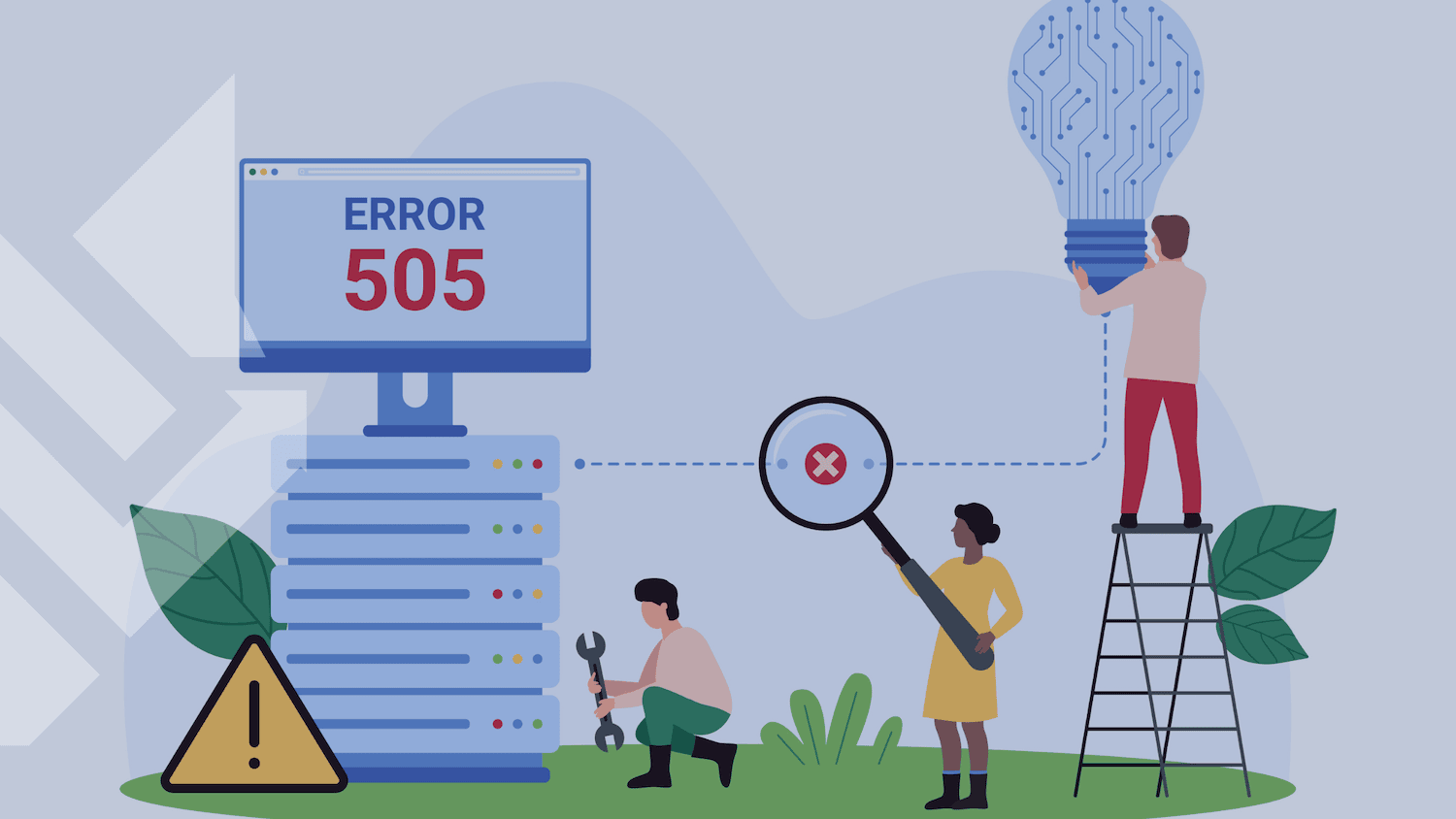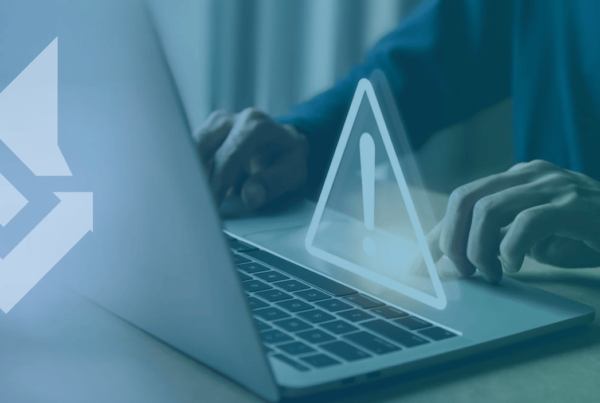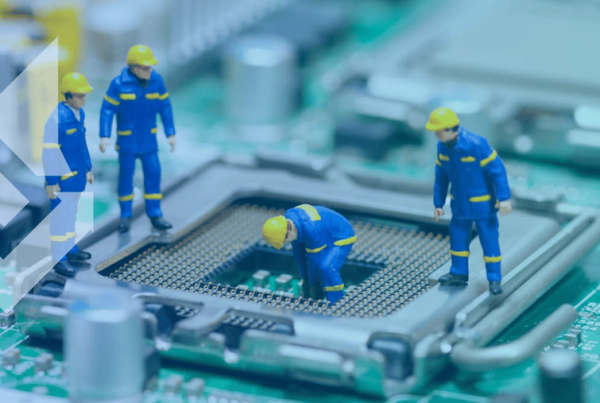Last updated on January 29th, 2025 at 05:45 pm
Ready to unravel the mystery behind HTTP status codes? Check out our latest blog post where we dive into the differences between the 410 Error and the 404 and 403 Error Codes. But that’s not all! Now, it’s time to shift gears and discover the uniqueness of the 505 status code compared to the 500 status code. Advanced, we offer multiple effective solutions to tackle this issue. Don’t miss out—read it now!
Introduction To The 505 Status Code
If the server does not support the HTTP version used by the client, it will be indicated by a 505 status code. It means that the server does not recognize or cannot fulfill the request due to the version of the HTTP protocol being used, as described in Section 2.6 of RFC7230
When a server returns a 505 status code, it typically includes information about the HTTP version it supports and suggests upgrading to a newer version. Clients often encounter this status code when they use an outdated or unsupported version of the HTTP protocol.
Example of 505 HTTP Version Not Supported
Request
GET / HTTP/3 Host: www.example.ai
Response
HTTP/1.1 505 HTTP Version Not Supported Content-Type: text/html; charset=UTF-8 Content-Length: 150
<HTML>
<head>
<title>Protocol Not Supported<\title>
</head>
<body>
<p>HTTP/3 not supported. Please use HTTP/1.1.</p>
</body>
</html>
In this example, the client makes a request for a resource, and in response, the server sends a 505 HTTP Version Not Supported status code. This occurs because the server lacks support for HTTP/3.
The server generates the 505 HTTP Version Not Supported status code when it is unable or unwilling to process an HTTP request due to a lack of support for the used HTTP protocol.

Resolving the 505 Status Code
- Check the protocol version being used. Start by verifying that your chosen protocol version is supported. HTTP/1.1 stands as the most widely used version, and it enjoys broad support from most servers. If you are currently employing a different version, it is advisable to consider switching to HTTP/1.1 in order to determine if the error resolves itself.
- Update the server software to the latest version available. If you are utilizing a specific software or application to interact with the server, it is imperative that you ensure it is running the latest version. This is because newer versions often include support for updated HTTP protocol versions. Additionally, it is important to maintain a professional tone in your writing.
- Consider using a proxy server as an alternative solution. A proxy server can act as an intermediary between your client and the server, helping to handle communication more effectively.
- If the issue persists, it is advisable to contact the server administrator for further assistance. They can provide specific guidance related to the server configuration and troubleshoot any potential server-side problems. When contacting the server administrator or support team, be sure to provide them with detailed information about the specific error message and the steps you have taken so far. This will assist in a quicker resolution.
- Check Network Connectivity: Ensure that your network connection is stable and reliable. Unstable connections or network disruptions can sometimes interfere with the proper negotiation of protocol versions between the client and server.
500 Status Code And 505 Status Code: What’s the Difference?
The difference between a 500 status code and a 505 status code lies in the nature of the error they represent.
A 500 status code, also known as the “Internal Server Error,” indicates that an unexpected condition was encountered by the server while processing the request. A bug or a problem with the server’s configuration can potentially cause this error. It may occur for various reasons, including programming errors, insufficient system resources, or server misconfiguration. This error message is generic and does not provide specific details about the problem.
On the other hand, a 505 status code, referred to as “HTTP Version Not Supported,” indicates that the HTTP version used in the request is not supported by the server. This typically happens when the server doesn’t recognize or support the version specified in the request header. The 505 status code greatly impacts the website by notifying the client that they cannot access or retrieve the requested resource using the current HTTP version. Additionally, it can disrupt the user experience and hinder access to specific content or functionality on the site.
Both status codes indicate errors, but the root cause differs. The 500 status code indicates an issue with the server itself, while the 505 status code points to a problem with the compatibility of the HTTP version.
Developers and administrators must be aware of these distinctions in order to take appropriate actions and effectively resolve the errors.
Final Thoughts
Understanding and addressing the 505 status code is absolutely crucial for developers and administrators. It shows that the server doesn’t support the requested HTTP version, which can really mess up the user experience. But don’t worry! By verifying the protocol version, updating the server software, and exploring alternative solutions, we can quickly resolve these issues. It’s important to distinguish between the 500 and 505 status codes because they have different causes. Taking care of these status codes promptly ensures a smooth user experience and keeps your website running smoothly.
If you have additional questions about 505 status errors, it is helpful to reach out to a website development agency. Wolfpack Advising, a highly regarded web design and hosting company based in Melbourne, FL, can provide answers and assistance.