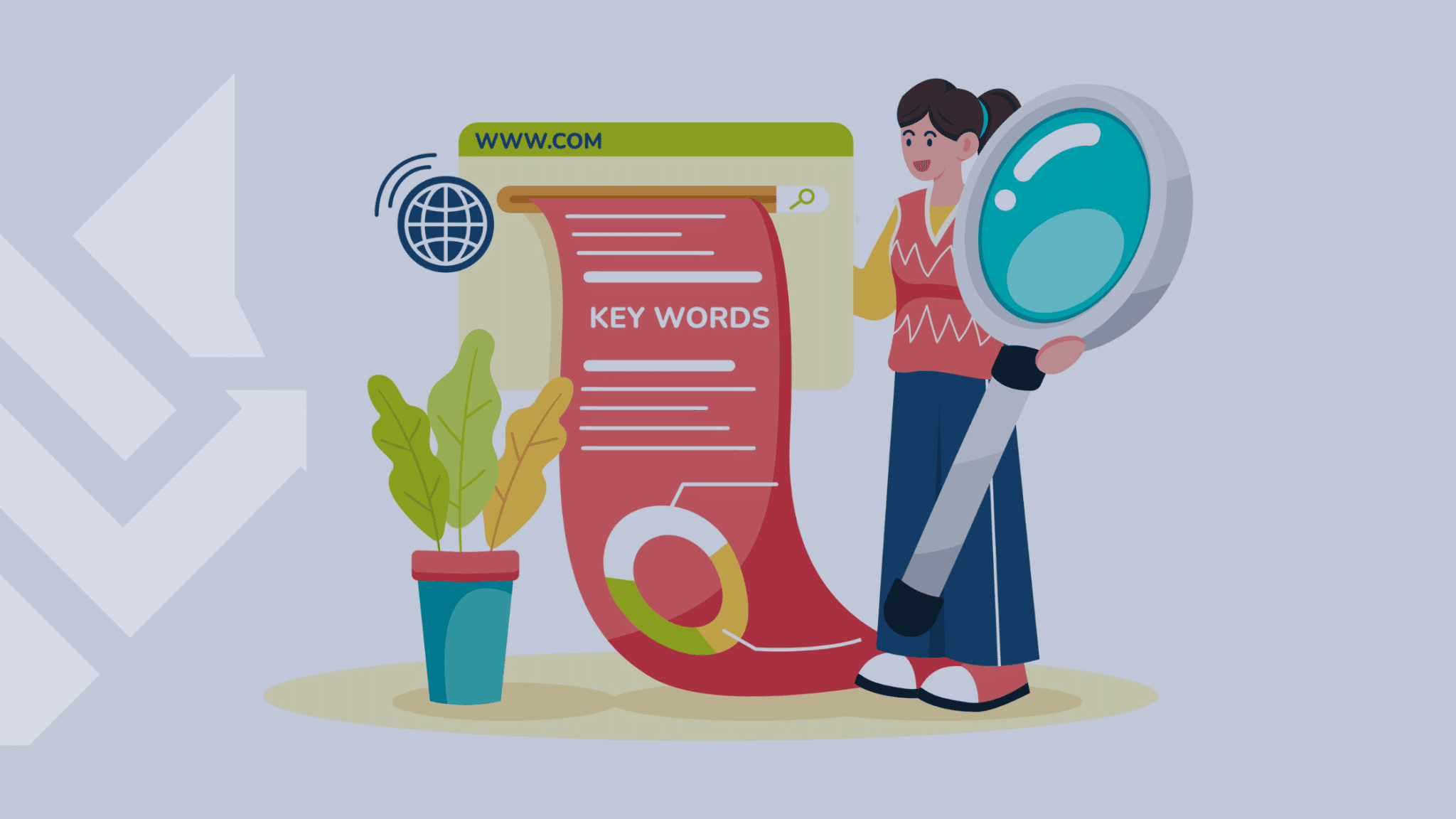Last updated on December 9th, 2025 at 07:48 pm
Irrelevant keywords can quietly drain your marketing budget without delivering results. When your ads show up for searches that don’t match your services, you end up paying for clicks that never convert. The same goes for SEO—ranking for the wrong terms brings in unqualified traffic that bounces quickly.
Let’s walk through how to spot irrelevant keywords in your campaigns and remove them to improve performance, reduce wasted spend, and attract the right audience.
Contents
What Are Irrelevant Keywords?
Irrelevant keywords are search terms that don’t align with your business’s goals, services, or content. While they might bring in clicks or website traffic, they rarely lead to meaningful engagement or conversions. In short, they create a disconnect between what people are searching for and what your business offers.
Using irrelevant keywords in your SEO or paid campaigns can drain resources and weaken overall performance.
Examples of Irrelevant Keywords
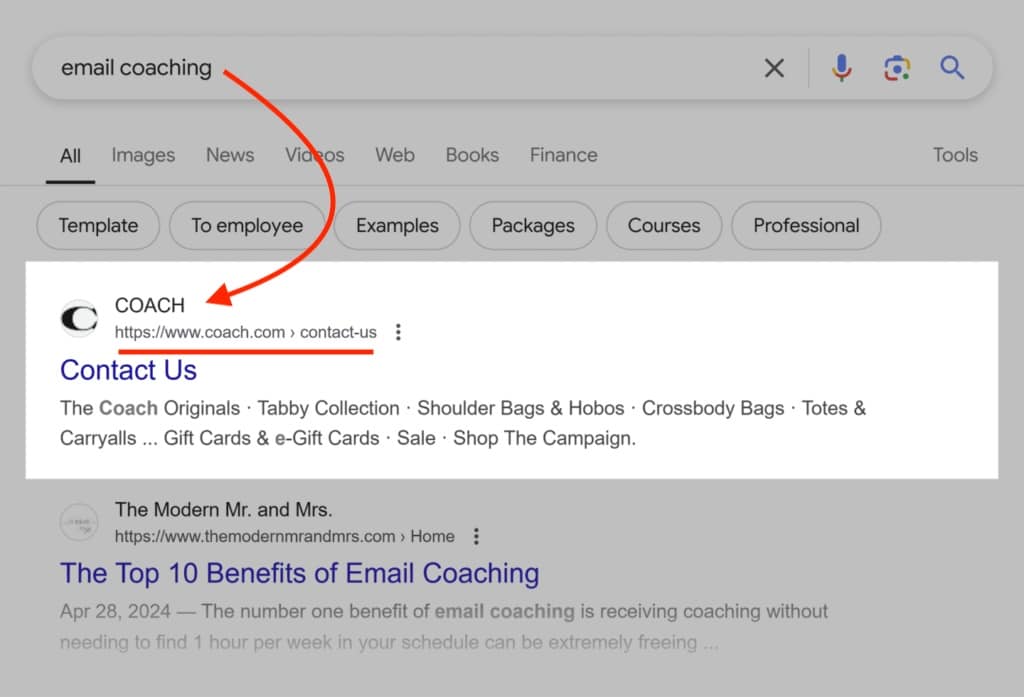
A real-world example of keyword mismatch is the fashion brand Coach, whose contact page currently ranks for the term “email coaching”—a search clearly unrelated to handbags or fashion. This highlights how easy it is to unintentionally show up in search results for irrelevant keywords, which can confuse users and dilute your traffic quality. It’s a strong reminder of why regular keyword audits are essential to maintain SEO relevance.
For instance, if you’re a wedding photographer offering custom photo shoots, but your site ranks for “free stock wedding photos,” you’ll likely attract users looking for free images—not clients ready to hire a professional. These types of mismatches can lead to high bounce rates, wasted traffic, and fewer qualified leads.
Irrelevant keywords can find their way into your content or campaigns in a few common ways:
- Broad match settings in Google Ads: These can trigger ads for loosely related terms that aren’t a good fit.
- Unfocused blog content: Publishing vague or overly broad content can accidentally rank your site for unrelated topics.
- Weak keyword research: Skipping intent-focused research may cause you to target the wrong audience altogether.
Why Irrelevant Keywords Hurt Your Marketing
Targeting irrelevant keywords may seem harmless at first, but it can seriously impact your results:
1) Wasted Ad Spend
In paid campaigns like Google Ads, every click costs money. If users click through based on a keyword that doesn’t match your service, that’s budget wasted with no return.
2) Poor Engagement Signals
Users who land on your site expecting something else often leave quickly. High bounce rates and short session durations tell search engines your content isn’t relevant, hurting your SEO performance.
3) Distorted Analytics
Traffic from irrelevant keywords can inflate numbers and make it harder to gauge how your marketing is performing. It becomes difficult to optimize campaigns when you’re tracking the wrong audience.
4) Lower Search Engine Rankings
Search engines prioritize relevance. If your content ranks for unrelated terms, your credibility can drop, and your chances of ranking for the right keywords decrease over time.
How Irrelevant Keywords Waste Your Budget
Irrelevant keywords are silent budget killers, especially in pay-per-click (PPC) campaigns. They attract clicks from users who aren’t a good fit for your product or service, draining your ad spend without delivering real value. If your campaigns aren’t targeting the right search intent, you could be spending hundreds—or even thousands—on traffic that never converts.
The Real Cost of Irrelevant Keywords
Let’s say you’re running a Google Ads campaign with a $2.00 cost-per-click (CPC). If 100 of those clicks come from users searching for unrelated terms, that’s $200 down the drain.
For example, a divorce attorney may bid on keywords like “divorce lawyer,” but if they show up for searches like “free divorce legal advice,” they’re likely to attract visitors looking for free help, not paying clients. Those clicks still cost money, but they rarely turn into leads.
Over time, irrelevant keywords can quietly burn through your budget while delivering little to no return.
How Irrelevant Keywords Hurt Campaign Performance
Targeting irrelevant keywords doesn’t just cost you money—it weakens your entire campaign. Here’s how:
1) High Bounce Rates
When users click your ad expecting one thing and land on content that doesn’t match, they leave quickly. This signals to platforms like Google that your page isn’t relevant, hurting your rankings and ad performance.
2) Low Quality Scores
Google Ads assigns a Quality Score to your keywords and ads. Irrelevant keywords often lead to low click-through rates and poor landing page experience, which drives your Quality Score down. A lower score means you pay more per click and your ads show less often.
3) Poor User Experience
Showing up in unrelated searches frustrates users. When your brand appears for irrelevant queries, it can make your business seem out of touch—or worse, spammy.
4) Fewer Conversions
Perhaps most importantly, irrelevant keywords rarely convert. You might be driving traffic, but if visitors aren’t looking for what you offer, they won’t take action, meaning no leads, no sales, and no ROI.
Wasting budget on irrelevant keywords doesn’t have to be part of your marketing story. By refining your keyword targeting and aligning each campaign with the right search intent, you can attract qualified traffic that converts.
How to Find Irrelevant Keywords
Irrelevant keywords can quietly drain your marketing budget and dilute the performance of your SEO and PPC campaigns. Identifying and removing these terms is critical to keeping your targeting sharp and your budget working efficiently.
Whether you’re running paid ads or focusing on organic traffic, here’s how to spot irrelevant keywords and clean up your campaigns for better results.
Where to Look for Irrelevant Keywords
1. Google Ads Search Terms Report
If you’re running PPC campaigns, the Search Terms Report is one of your most powerful tools. It shows the actual queries that triggered your ads and how they performed.
How to Access:
In Google Ads, go to Campaigns > Insights & Reports > Search Terms.
What to Look For:
Find terms with high impressions but few conversions or a low click-through rate. These are often irrelevant keywords that should be added to your negative keyword list.
Example:
A luxury furniture company may see traffic from searches like “cheap furniture near me.” These clicks are unlikely to convert and should be excluded.
2. Google Search Console (GSC)
For organic traffic, Google Search Console helps you understand what queries are bringing users to your site.
How to Use:
Go to the Performance tab to see queries, impressions, CTR, and click data.
What to Look For:
Spot queries with high impressions but low engagement. These may reflect a mismatch between your content and user intent—classic signs of irrelevant keywords.
Example:
If a gluten-free bakery is ranking for “traditional bread recipes,” that term is irrelevant and needs to be addressed through content updates or keyword targeting.
3. SEO Tools Like Semrush or Ahrefs
Tools like Semrush and Ahrefs can help you audit keyword performance in much more detail.
How to Use:
Use Semrush’s Organic Research tool or Ahrefs’ Keywords Explorer to see which keywords are ranking and driving traffic.
What to Look For:
Focus on keywords that drive traffic but have high bounce rates or low conversion rates—signals that those are irrelevant to your core goals.
Example:
An eCommerce store targeting product sales may be ranking for “how-to guides,” drawing the wrong audience and decreasing ROI.
Steps for Ongoing Keyword Maintenance
Spotting irrelevant keywords isn’t a one-time task—it requires consistent effort. Here’s how to stay on top of it:
- Review Monthly: Regularly audit Google Ads search terms and organic rankings.
- Update Negative Keywords: Use PPC data to refine your negative keyword list and avoid wasteful clicks.
- Improve Content Relevance: Make sure your pages and blogs match the intent behind your target keywords.
- Monitor Engagement Metrics: High bounce rates or low session durations may point to irrelevant keyword traffic.
Best Practices to Prevent Irrelevant Traffic
Attracting the wrong audience can waste your budget, inflate bounce rates, and distort your analytics. Whether you’re managing SEO or PPC campaigns, preventing traffic from irrelevant keywords is key to improving campaign performance and ROI.
Here are proven best practices to help you minimize irrelevant traffic and drive high-quality visitors who are more likely to convert.
1. Audit Your Search Terms Weekly
One of the most effective ways to catch irrelevant keywords early is by reviewing your search terms on a regular basis. In Google Ads, the Search Terms Report reveals which queries are triggering your ads.
What to Look For:
Identify terms with high impressions but low conversions or poor engagement. These are often irrelevant and should be added to your negative keyword list.
Example:
If your campaign targets “luxury furniture” but you’re getting clicks for “cheap furniture,” add terms like “cheap” or “discount” as negative keywords.
Pro Tip:
Set a recurring task to audit your search terms weekly. Staying proactive helps you catch new irrelevant keywords before they impact your results.
2. Build and Maintain a Negative Keyword List
Negative keywords help block your ads from showing for unrelated or low-intent searches. This is one of the simplest, most effective ways to reduce waste and sharpen targeting.
How to Use Them:
Update your negative keyword list regularly based on new search term data.
Example:
A high-end pet food brand may want to exclude “free dog food” or “cheap kibble” to avoid unqualified traffic.
Benefits:
- Better CTR
- Improved Quality Scores
- Reduced cost per lead (CPL)
- Cleaner, more targeted traffic
3. Focus on Intent-Based Keyword Research

The best way to avoid irrelevant keywords is to start with the right ones. Keyword intent helps ensure your traffic is coming from users who are aligned with your goals, whether they’re ready to buy, learn more, or visit a store.
Types of Search Intent:
- Transactional: “Buy gluten-free bread”
- Informational: “How to bake gluten-free bread”
- Navigational: “Gluten-free bakery near me”
Tools to Help:
Use platforms like Google Keyword Planner, Semrush, or Ahrefs to uncover intent-specific terms that match your offerings.
4. Write Clear, Specific Ad Copy and Content
Unclear or generic messaging can attract the wrong audience. To filter out irrelevant clicks, make sure your ad copy and content accurately reflect your services and who they’re for.
Tips for Writing with Clarity:
- Use precise language (e.g., “Premium organic dog food” instead of just “dog food”)
- Avoid bait terms like “free” if you’re not offering free services
- Reinforce your niche or value in headlines and meta descriptions
Example:
A divorce law firm should advertise “Experienced Divorce Attorneys” instead of just “Legal Help,” which could bring in unrelated queries.
5. Match Keywords to the Right Landing Pages
If someone clicks your ad but lands on a page that doesn’t match their intent, they’ll bounce—and fast. To keep traffic relevant, make sure each keyword leads to a highly relevant landing page.
How to Align Pages:
- Tailor your pages to specific keyword themes (e.g., “Buy Gluten-Free Bread” should land on a product page)
- Use A/B testing to refine headlines, CTAs, and visuals
- Include related options or services to guide users who need more information
Additional Tips to Prevent Irrelevant Traffic

- Use Long-Tail Keywords: These are more specific and tend to attract highly targeted traffic (e.g., “Best gluten-free bakery in Los Angeles”).
- Study Competitors: Tools like SpyFu can help you understand what keywords competitors are bidding on—and avoid the irrelevant ones they might be missing.
- Exclude Low-Quality Display Placements: If you run Google Display Ads, exclude websites and placements that deliver unqualified traffic or low conversion rates.
Filtering out irrelevant keywords ensures you’re reaching people who actually want what you offer. That means better results, less wasted budget, and stronger campaign performance across the board.
Conclusion
Irrelevant keywords may seem harmless, but they can quietly drain your marketing budget, confuse your audience, and lower your campaign performance. By regularly auditing your search terms, refining your keyword lists, and aligning your content with clear user intent, you can protect your ad spend and drive higher-quality traffic to your site.
If you’re ready to clean up your keyword strategy, eliminate wasted spend, and attract leads that convert, contact us today. Wolfpack Advising is here to help. We’ll help you build a smarter, more efficient path to growth.