Google Screened is a local feature from Google designed to help professional service businesses stand out in their area. If you’re a licensed professional like an accountant or real estate agent, learning how to get Google Screened might be one of the most valuable moves you can make.
This post discusses who should consider it, what the process involves, associated costs, and how it compares to other Google programs like Google Guaranteed.
Table of Contents
The Concept Behind the Badge
Simply put, you get Google Screened to earn a verification badge designed for professional service providers. The badge is displayed next to your Google Local Service Ads to immediately signal that your business has been vetted by Google and meets certain important standards.
Since around 46% of Google searches have a local intent, knowing the basics of available programs like this one is beyond savvy (it’s becoming necessary).
Unlike Google Guaranteed, which is mainly for home service providers, licensed professional services are the ones intended to get Google Screened.
This is meant to enhance your credibility instantly, helping you attract better-qualified leads and encouraging clients to trust you before they even click on your ad.
Is Google Screening Right for You?
Google Screening is specifically beneficial for professionals in certain industries, like attorneys, financial consultants, tax specialists, real estate agents, massage therapists, acupuncturists, and other providers or professionals.
If you operate a home services business—like plumbing, landscaping, or HVAC services—you’ll typically qualify instead for Google’s other verification program, Google Guaranteed.
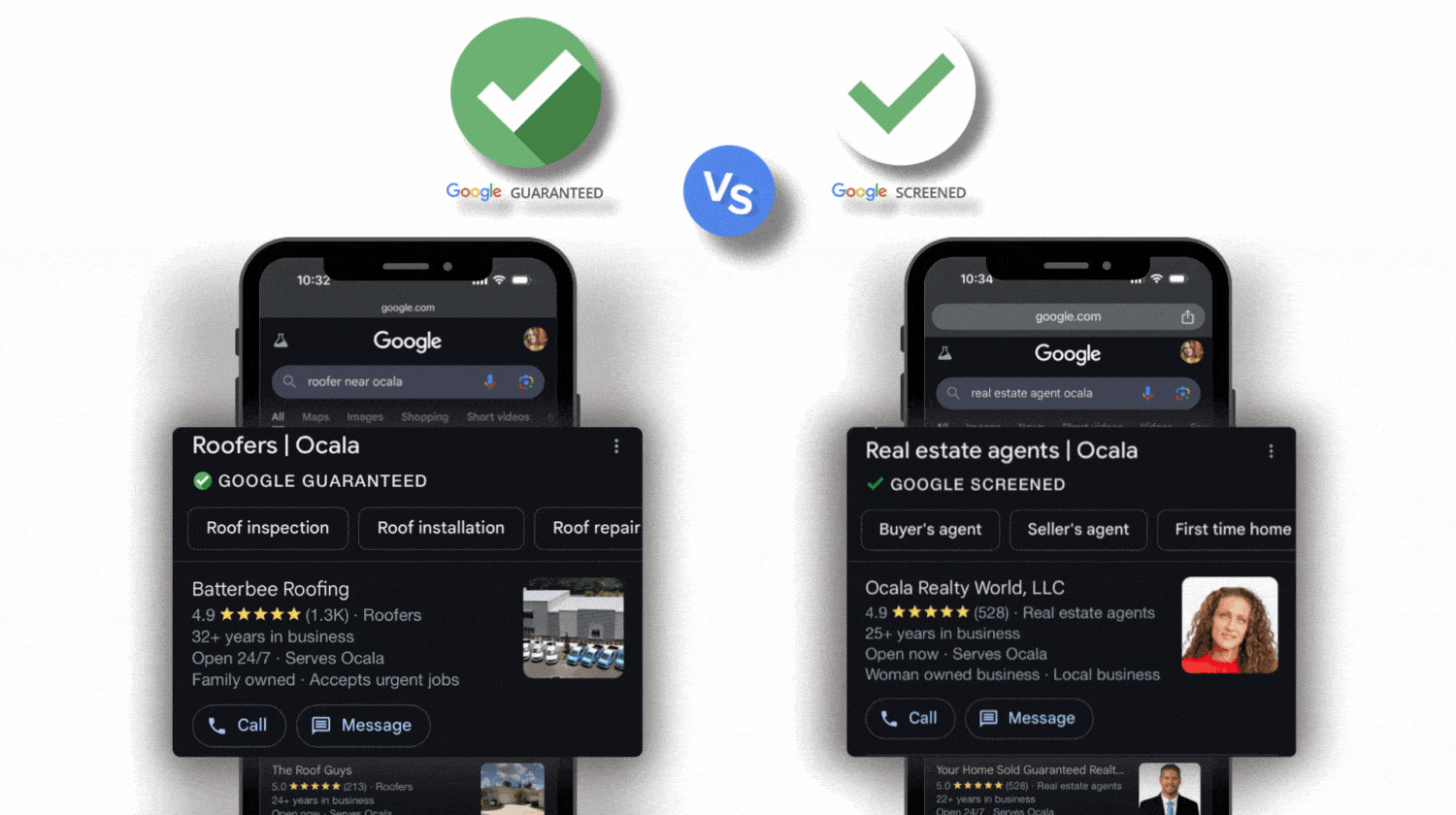
Comparing Google Screened vs. Google Guaranteed
Both programs help businesses build trust with potential customers, but they differ significantly.
You can explore more on eligibility here!
According to Google’s own insights, Local Service Ads backed by a Google Screened badge have significantly higher click-through rates and better lead quality compared to standard PPC ads.
| Feature | Google Screened | Google Guaranteed |
| Primary Users | Licensed professionals (lawyers, financial advisors, etc.) | Home service providers (plumbers, HVAC, etc.) |
| Verification Criteria | License, background checks, insurance | Background checks, insurance, license verification |
| Google Financial Guarantee | No | Yes, covers services up to $2,000 |
| Badge Type | Green checkmark | Green checkmark with “Google Guaranteed” |
| Cost Structure | Pay per lead | Pay per lead |
Associated Costs
Good news: Google doesn’t charge a fee for the screening process itself. You only pay when someone directly contacts you through your ad.
Typically, the cost per lead ranges between $15 and $100, depending on your industry and location.
Compared to traditional Google Ads, where clicks can easily cost $10 or more each without guaranteeing any lead, this model often proves far more cost-effective and measurable.
3 Steps to Getting Google Screened
- Set Up or Optimize Your Google Business Profile: Ensure your business profile information is accurate, updated, and includes at least five genuine client reviews.
- Enroll in Google Local Service Ads: Visit the official Google LSA platform to start your application.
- Complete the Verification Process: Google will request verification documents such as professional licenses, proof of insurance, background checks for key personnel, and for service providers, National Provider Identifier (NPI).
More detailed screening guidelines here.
How Long Does It Take?
On average, the entire verification process to get Google Screened takes about two to five weeks, depending on the accuracy of your documents and your responsiveness to follow-up inquiries. Ensuring consistency and correctness up front can significantly shorten the timeline.
Many businesses unintentionally delay their screening due to avoidable mistakes. Avoid common missteps, like:
- Incorrect or incomplete professional documentation or details
- Inconsistent business information across different platforms (Google, website, directories)
- Slow responses to verification emails from Google
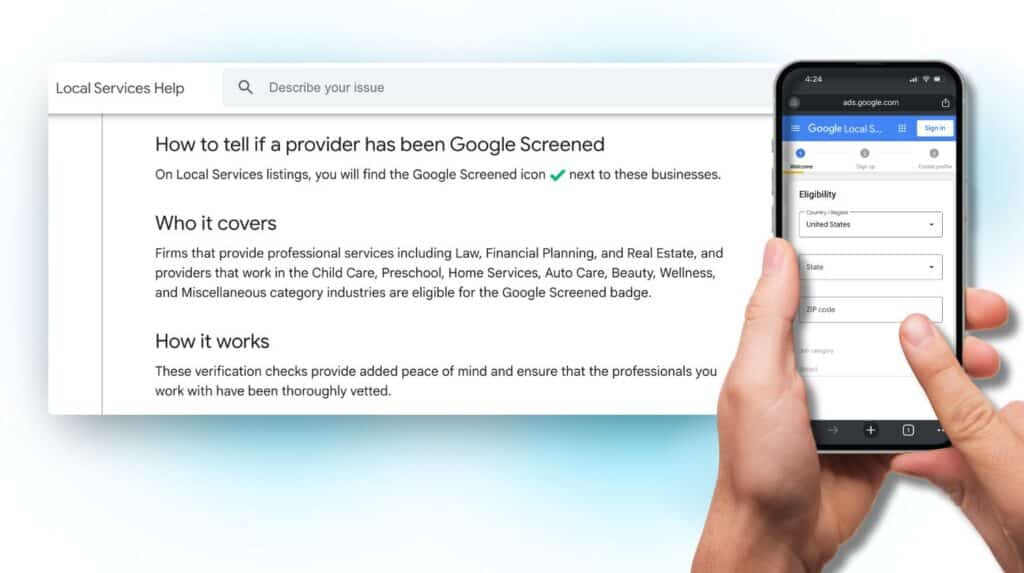
Maximizing Your Google Screened Benefits
Once you’re approved, start leveraging your badge immediately. Display it prominently on your website, in emails, and marketing materials. Regularly request reviews from satisfied clients, and use lead-tracking tools to measure the effectiveness and return on your ads clearly.
Businesses using Google Screened typically see sustained improvements in lead quality and quantity. As you accumulate more positive reviews, Google will continue prioritizing your ads.
For best long-term results, pair your Google Screened strategy with:
- Local SEO optimizations for organic visibility
- Active reputation management to maintain high review scores
- Strategic use of PPC campaigns to capture a broader audience
Conclusion
The way you get Google Screened is generally straightforward, but there are certain nuances involved and we know it can feel overwhelming to manage in addition to daily operations.
WolfPack helps professional service providers navigate this process (and more), seamlessly and profitably, every day.
If you’re ready to simplify your local presence and start attracting high-quality, trusted leads, we’re here to help. Book your free consultation now and discover how easy digital marketing success can be.




