Last updated on December 19th, 2025 at 02:19 am
You’re posting regularly, your content looks great, but no one’s clicking your Instagram link. Sound familiar?
Over 44% of Instagram users click on profile or Story links at least once a week. That means your Instagram link is more than just a placeholder; it’s a chance to drive real traffic to your site, service, or content.
But with Instagram’s link limitations, many users miss the mark. If you’ve ever wondered how to post a link on Instagram and get people to actually click it, you’re in the right place.
Contents
Why Posting a Link on Instagram Works
Instagram is one of the most engaging social platforms out there, especially for service-based businesses and local brands. But it doesn’t make posting a link easy. Unlike other platforms, clickable links are limited to specific areas, and using those areas well makes all the difference.
Here’s why it matters:
- Instagram users spend an average of over 16 hours on the app each month
- Bio and Story links often rank among the top traffic sources for mobile users
- Brands using optimized CTAs see up to 2x more engagement
Instagram isn’t just a place to scroll, it’s a gateway to your site if you use the right tools and strategies.
Where Can You Actually Post a Link on Instagram?
There are five main spots where you can post a link on Instagram:
- Bio: Your best bet for a consistent, clickable link
- Instagram Stories: Add a link sticker to direct viewers
- DMs: Send clickable links in private conversations
- Instagram Ads: Use swipe-up or button CTAs
- Post Captions: These links aren’t clickable, but still worth including for visibility
👉 Tip: Try to mention “link in bio” in captions when promoting a new page, offer, or blog.
Post a Link on Instagram with These Bio Tools
Instagram only gives you one clickable bio link, but with the right tool, you can turn that one link into a small hub for all your important pages.
Here are a few top link-in-bio tools to try:
- Linktree
- Free version available
- Easy to customize
- Paid plans from $5/month
- Later’s Link in Bio
- Instagram-focused layout
- Easy to use with their post scheduler
- Starts free, upgrades available
- Beacons
- Visual-forward design
- Ideal for creative layouts or e-commerce
- Many features are free
Each tool lets you add buttons, text, and sometimes images or videos, making your link feel more like a landing page.
When choosing a tool, ask yourself:
- What do I want people to click on most?
- Do I need tracking features?
- Will the look match my brand?
Make That Link Irresistible to Click
Getting a link onto Instagram is one thing, but getting someone to tap it takes intention. Here’s how to improve your link’s click rate:
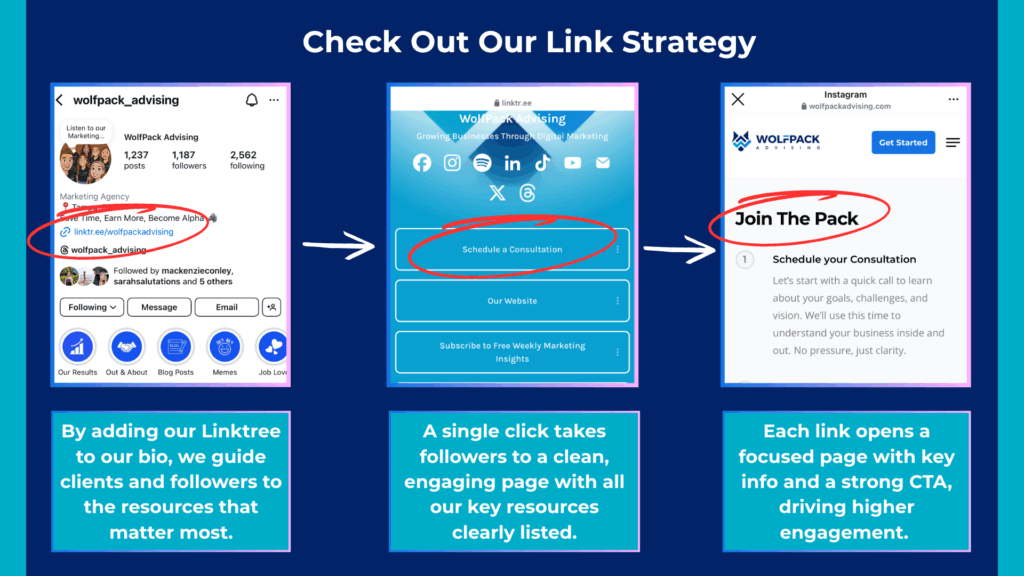
Use strong call to actions (CTAs):
Including a strong CTA in your Instagram link strategy helps guide your audience toward taking the next step, whether that’s booking a service, downloading a resource, or visiting your site.
It boosts click-through and conversion rates by making the value behind the link clear and compelling. A well-written CTA removes guesswork, builds trust, and makes the most of Instagram’s limited link options, turning casual views into real action.
Strong call to action examples include:
- “Book Your Free Inspection”
- “Start Your Marketing Journey Here”
- “Read or Learn More Here”
Keep it fresh:
- Change your bio link weekly or monthly, especially for promotions or seasonal offers.
Make it match:
- If your post promotes mold testing, your link should lead directly to a mold services page, not your homepage.
Style your bio:
- Use emojis, spacing, or caps to make the link stand out:
- “💸 Claim Your 20% off Now”
- “📫 New Newsletter Available”
- “⭐️ Rate Your Experience”
Optimize your landing page:
- Make sure it’s mobile-friendly, fast, and focused.
Track your Instagram link clicks:
Want to know if your link is working? Start tracking. Try these tools and methods:
- Linktree Analytics:
- Linktree Analytic tools include click data, page views, click-through rate (CTR), and top performing links.
- Google Analytics:
- Google Analytics can track outbound and inbound link clicks, traffic sources and behavior, conversion and funnel tracking, and audience insights such as location and interests.
- Instagram Insights:
- For Stories and ads, you can view link taps and interactions directly from the app.
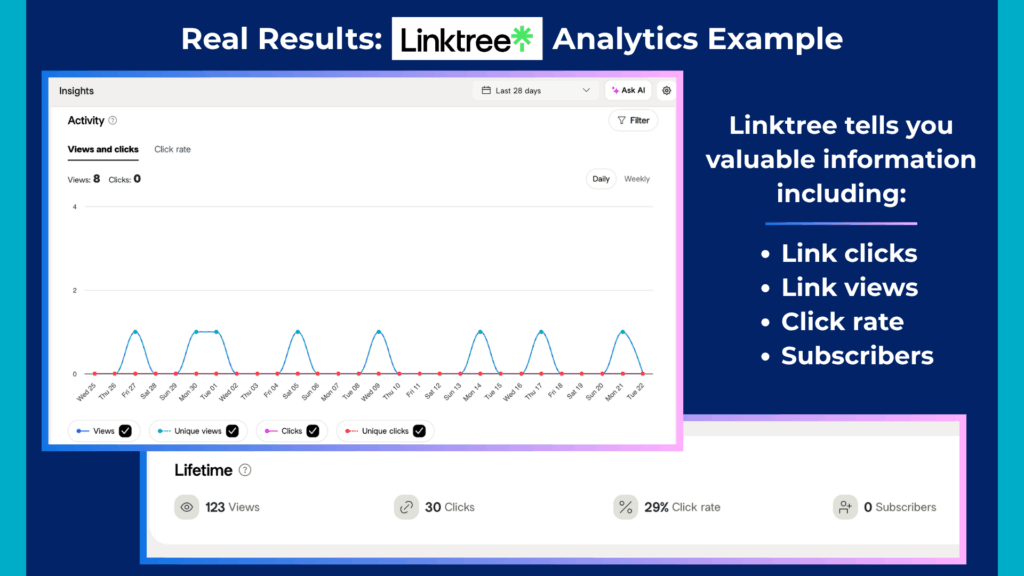
Avoid These Common Mistakes
Even small mis-steps can kill your click-through rate. Keep an eye out for:
- Linking to outdated or broken pages
- Using weak or unclear CTAs
- Never changing the bio link
- Sending people to your homepage without direction
- Forgetting to test your link on mobile
You want your followers to feel guided, not lost.
What to Do Next
Here’s how to improve your link strategy today:
✅ Add or update your bio link
✅ Choose a link-in-bio tool that fits your brand
✅ Write clearer CTAs in your profile and posts
✅ Track performance with analytics or UTMs
✅ Update links when content or offers change
✅ Keep it simple, clean, and clickable.
Instagram Link FAQs
Can I post a clickable link in a caption?
Nope. Captions don’t allow clickable links. Use your bio or Stories for that.
Do I need 10,000 followers to use Story links?
You do not need 10,000 followers to use Story links. Instagram made link stickers available to everyone.
What’s the best free link-in-bio tool?
Linktree and Later both offer strong free versions, with enough features to get started.
How often should I change my Instagram link?
Change it whenever your content changes. If you post weekly blogs or monthly specials, update your link just as often.
Final Thoughts
Knowing how to post a link on Instagram is one thing, but doing it with strategy is what gets clicks.
A clickable bio, strong CTA, and good tracking can help you turn casual views into real action. Whether you’re sending people to a service page, blog, or contact form, every tap counts.
Need help optimizing your Instagram presence or digital funnel? WolfPack Advising can help you get the clicks that lead to conversions. From better link strategies to full digital marketing support, we’ve got you covered professionally, personally, and with a plan.





