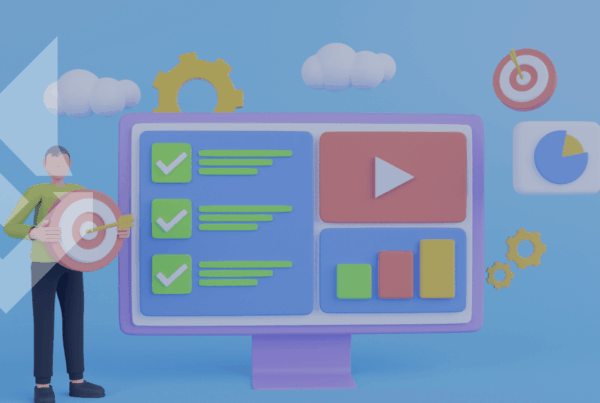Headings are like blog post GPS—they help readers and search engines easily navigate your content. If the headings are well-structured and optimized for SEO, each blog post can guide more traffic to your site and keep readers engaged.
Even if it’s your first shot at writing a blog article for your site, mastering the art of a heading hierarchy is a smart move for SEO and reader experience. This guide will lay out exactly how to organize your title tags so each post is set up for success.
What Are Headings in a Blog Post?
Blog post headings, often called title tags in SEO contexts, are essential for organizing your content. While both terms are related, they serve slightly different purposes.
- Blog post headings are the visual titles and subheadings readers see as they scroll through your article.
- Title tags are the HTML elements used to define the main title of your page, which appears in search engine results and browser tabs.
Headings follow a general order. The H1 is your main blog post title, while H2s, H3s, and beyond divide the content into smaller, readable sections.
Together, they create a roadmap that helps readers find what they need quickly and signals to search engines how your content is structured. When your headings are specific and well-organized, they make your blog easier for readers to navigate and more valuable.

How Do Blog Post Headings Impact SEO?
Headings play a critical role in improving your blog post’s visibility and usability. They help by:
- Highlighting keywords: Placing target keywords in headings helps search engines understand your content’s relevance to specific queries.
- Organizing content for crawlers: Headings create a clear hierarchy that search engines use to process your page.
- Enhancing experience: Structured headings make your blog scannable, which keeps readers on the page longer and reduces bounce rates.
For example, if your blog post has clear H2s that match common search queries, search engines are more likely to connect your content with those queries. Then, when readers find the information they need quickly because of your optimized headings, your organic SEO can be boosted by an average of 30%.
Breaking Down the Heading Hierarchy
A clear and consistent heading structure is essential for making your blog readable and SEO-friendly. These practices will help your headings guide readers and search engines effectively.
Start with a single H1 as the main title of your blog post and should include your primary keyword. It’s the first thing readers and search engines see, setting the stage for your content.
Then, use H2s for major sections. These will introduce key points or topics within your post. Think of H2s as chapter titles that organize your main ideas—like this section’s H2, “Breaking Down the Heading Hierarchy”.
Add H3s and lower-level headings for details. These subheadings break down the H2 sections into smaller, specific parts. When sections get too long-winded, you start losing readers.
For instance, under an H2 like “How to Maintain Shingles,” you could use H3s to explain specific strategies like sealants or cleaning.
Try to maintain a logical flow and keep headings in order. As an example, move from H1 to H2 to H3 without skipping levels. Skipping (like jumping from H1 to H4) can confuse the reader and disrupt the structure.
Finally, balance structure and content length to avoid sections that are too short or overly long under a single heading. If a section becomes too dense, consider breaking it into smaller subsections with more refined H3s for readability.

Tips for Writing Effective Headings
Crafting strong headings is about finding the perfect balance between clarity, engagement, and SEO optimization. Use these tips to guide your content to the top:
1) Be specific and clear
Let readers know exactly what to expect in the section. Vague headings like “More Details” don’t add value.
2) Naturally include keywords
Place target keywords in headings where they make sense, without overstuffing or making them sound forced.
3) Keep headings concise
Short, punchy headings are easier to skim and more likely to grab attention. Aim for headings that are easy to read at a glance.
4) Write for humans first
Make your headings engaging and relatable. Use language that appeals to your audience while staying aligned with their search intent.
5) Align headings with the content flow
Ensure your headings follow a logical progression, helping readers easily navigate from one point to the next.
6) Use action-oriented language
When appropriate, make your headings actionable to spark curiosity or guide readers toward a solution, like “5 Simple Steps to Better SEO.”
7) Match user intent
Consider what readers want to learn and frame your headings to answer their questions. Strong headings create a positive experience for readers while signaling to search engines that your content is relevant and well-organized.
When you combine clarity, value, and a touch of creativity, your headings will help your blog post stand out.
Common Mistakes to Avoid
Even small missteps in your headings can impact your blog’s readability and SEO performance. Here’s what you don’t want to do:
Too many headings
Overloading your post with unnecessary subheadings can make it feel cluttered and harder to read. Stick to headings that add value and provide structure.
Skip important keywords
Neglecting to include relevant keywords in your headings is a missed opportunity to improve your SEO and align with user search intent.

Heading improvement suggestion shown by Yoast SEO plugin in WordPress
Inconsistent or overcomplicated
Mixing font styles, sizes, or capitalization across headings can distract readers and make your blog look unpolished. Maintain a consistent style throughout.
Adding too many levels of headings (like H4s and H5s) can confuse readers. Stick to a clear and simple structure unless your content truly requires deeper subdivisions.
How You Can Use AI for Headings and Structure
AI tools can make writing and organizing blog post headings easier and faster. Always closely review and tweak its suggestions to match your tone and audience.
Think of AI as a handy tool to speed up your process, not a replacement for thoughtful writing! When it comes to blog headings and structure, here are just a few ways you can use AI to level up your content:
- Brainstorming: Struggling to come up with engaging headings? AI tools can suggest options that include relevant keywords and grab readers’ attention.
- Keeping content organized: Use AI to check that your headings follow a logical order, like H1 → H2 → H3, so your post flows smoothly and makes sense.
- Rewriting: AI tools can help you simplify long or confusing headings, making them easier for readers to skim and understand.
- Fine-tuning: Some AI tools can analyze your headings to ensure keywords are placed naturally, without overstuffing, and that they align with search engine requirements.
- Saving time and polishing drafts: AI can quickly spot issues with your heading structure or suggest edits to make them more readable and engaging.
A Note on Prompting AI
When using AI for headings, how you use the tool matters for the value you get from it. In other words, be specific in your requests to get the best results.
For example, instead of asking for “headings for an SEO blog,” try something like, “Generate five concise H2 headings for a blog about structuring headings for SEO. Include natural keywords and make them engaging for readers.”
If the AI’s output isn’t quite right, refine your prompts by adding details, such as your blog’s target audience, tone, or the primary message you want to convey. Remember, the more context you give, the better the AI can assist.
Conclusion
Structuring your blog post headings for SEO is one of the simplest ways to create content that works for both readers and search engines.
Clear, logical headings improve navigation, boost engagement, and help search engines connect your content with the right audience. If you’re looking for more ways to optimize your blog posts and get results, Wolfpack Advising can help—contact us today to get started!