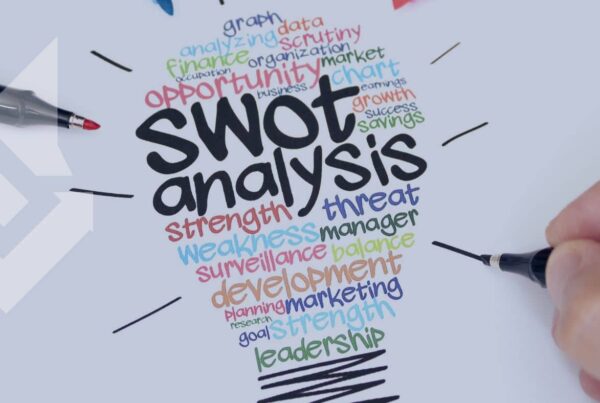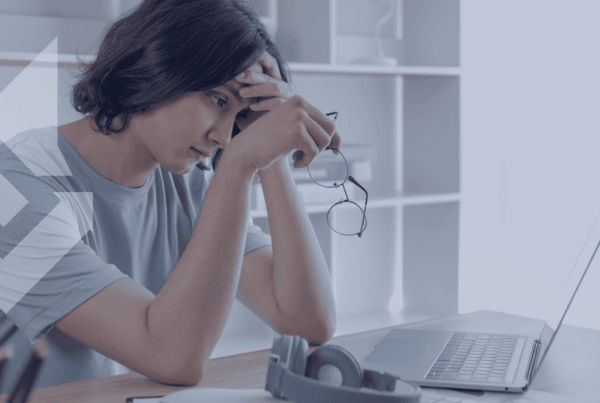Last updated on March 10th, 2025 at 04:37 pm
Staying organized in the world of digital marketing can be challenging with the sheer volume of tasks, client communication, and project management involved. Luckily, the right organizational tools can simplify your workflow, improve productivity, and ensure smooth collaboration across teams. From task management to communication platforms, these tools help you stay on top of every project, big or small.
Ready to supercharge your productivity and streamline your marketing efforts? Try integrating these tools into your workflow today and experience the difference. In this blog, we explore some of the most effective tools for digital marketers that can save time, streamline operations, and boost efficiency.
Why Every Business Needs Organizational Tools for Effective Digital Marketing
Staying organized is critical for managing multiple campaigns, deadlines, and client communications. With the right organizational tools, businesses can improve team collaboration, streamline processes, and boost overall productivity, ultimately helping marketing efforts succeed. These tools provide structure and efficiency, allowing teams to focus more on strategy and creativity rather than administrative tasks.
12 Best Digital Organization Tools
Explore these essential tools that can transform how you manage your work and projects, from task management apps to cloud storage and AI-driven automation tools.

1) The Art of Simplifying Tasks with Teuxdeux
Organizational tools like Teuxdeux offer simplicity and structure. This task manager blends minimalist design with powerful functionality, making it feel like using a paper planner—only smarter.
Maximize Your Productivity
- First, organize tasks into categories such as “urgent,” “upcoming,” and “someday” for a streamlined and focused daily workflow.
- Next, set up recurring tasks for routine duties, such as scheduling social media posts, to boost your efficiency.
- Finally, use reminders for multi-client content deadlines, ensuring nothing slips through the cracks with these essential organizational tools.
Key Benefits
Teuxdeux shines because of its minimalist approach to task management. It’s visually clean, making it easy to focus on what’s important without distractions. Its intuitive design allows you to quickly categorize tasks and set recurring reminders, perfect for busy professionals juggling multiple responsibilities. Advanced, the simplicity of its layout mimics the feel of a traditional paper planner, but with the modern perks of syncing across devices and cloud-based accessibility.
2) Google Calendar: Your Digital Scheduling Powerhouse
Time is currency, and organizational tools like Google Calendar are your personal bank. This platform goes far beyond basic meeting schedules; it’s a fully integrated system for tracking marketing campaigns, client collaborations, and more.
Enhance Your Time Management
- First, utilize color-coded calendars for different work areas, such as client meetings, marketing tasks, or internal deadlines.
- Then, sync Google Calendar with Slack or Zoom for seamless scheduling and communication across your team.
- Finally, establish automatic reminders for recurring reviews, approvals, or important milestones to stay on top of your tasks.
Key Benefits
Google Calendar is a favorite because of its versatility and integration with other essential tools. Its color-coded system makes it easy to separate personal tasks from work projects, ensuring clarity in your schedule. The seamless syncing with platforms like Slack and Zoom makes collaboration effortless, allowing teams to stay connected and organized in real-time. Additionally, the ability to set automatic reminders means you’ll never miss a deadline or meeting, making it an invaluable tool for busy professionals managing multiple projects.
3) Dropbox: The Fortress of Secure File Sharing
Managing large files and multimedia assets can get overwhelming. That’s where organizational tools like Dropbox come in. Offering secure, cloud-based storage with cross-device syncing, Dropbox ensures that teams—whether remote or in-house—can collaborate effortlessly and access important files anytime, anywhere.
Streamline Team Collaborations
- First, create shared folders, allowing clients seamless and organized access to project deliverables without constant email exchanges.
- Additionally, leverage Dropbox’s version history feature to track edits and ensure no creative ideas are accidentally overwritten.
- Finally, keep project-specific files neatly organized, ensuring quick feedback loops and faster approval processes for your team and clients.
Key Benefits
Dropbox excels in making file management simple and efficient, especially for teams working on collaborative projects. Its cross-device syncing ensures that no matter where you are, your files are always accessible and up to date. The version history feature is particularly valuable for creative teams, allowing you to retrieve previous edits and protect your best ideas. Dropbox’s intuitive folder-sharing system cuts down on back-and-forth emails, streamlining communication and making project management smoother and more organized.
4) Evernote: The Ultimate Repository
For digital marketers, keeping track of ideas and plans can feel chaotic. Organizational tools like Evernote simplify this by serving as a digital hub, offering an infinite wall of sticky notes, all meticulously sorted, searchable, and available across devices. It’s the perfect place to store every stray thought, strategic plan, or client note in one accessible spot.
Centralize Your Brainpower
- First, tag notes based on project, client, or subject matter to keep everything organized for easy, fast retrieval.
- Then, connect Evernote with your calendar to recall keynotes during meetings without missing a beat.
- Finally, create dedicated notebooks for brainstorming sessions, using tags to streamline idea retrieval and improve workflow efficiency.
Key Benefits
Evernote stands out because of its ability to bring order to the chaos of ideas and tasks. Its intuitive tagging system allows for easy categorization, making it simple to find exactly what you need, when you need it. The seamless integration with calendars ensures that notes are always on hand during meetings, helping you stay prepared. Evernote’s cross-device accessibility means you can brainstorm, plan, and organize on the go, making it indispensable for busy marketers juggling multiple clients and campaigns.
5) Trello: Visualize Success with Project Management

Organizational tools like Trello transform project management into a highly visual and structured experience. With boards, cards, and lists, it simplifies tracking every campaign step while providing clarity and transparency across teams.
Keep Projects On Track
- First, designate boards for each client or campaign to centralize project management and improve team collaboration.
- Next, add detailed checklists within cards to track every stage of progression, from concept brainstorming to project completion.
- Finally, centralize key documents and set concrete deadlines within Trello to ensure tasks are on schedule and easily accessible.
Key Benefits
Trello shines because of its user-friendly and highly visual interface. The flexibility of its boards, cards, and checklists makes it easy to tailor workflows to each project, client, or team. Its simple drag-and-drop functionality allows for effortless updates as tasks progress, while its checklist features provide clear visibility of what’s been done and what remains. Trello’s ability to centralize documents and deadlines ensures that all team members stay on the same page, improving communication and accountability across projects.
6) Asana: Orchestrating Team Collaboration
For teams managing complex projects, organizational tools like Asana offer a sophisticated solution. Asana’s visualization tools untangle even the most intricate workflows, enabling teams to collaborate seamlessly and stay on track.
Streamline Your Workflow
- First, use timelines to depict entire projects at a glance, ensuring team members understand the full scope and deadlines.
- Then, integrate Asana with Slack and Google Drive to keep communication and documentation in sync across all platforms.
- Finally, assign specific tasks to team members with clear deadlines, improving accountability and ensuring tasks move forward efficiently.
Key Benefits
Asana excels at simplifying complex project management. Its timeline feature provides a clear visual overview, making it easy to track project progress and adjust timelines as needed. The ability to integrate with Slack and Google Drive ensures seamless communication and efficient file sharing, eliminating the need for constant back-and-forth emails. Asana’s task assignment system, combined with its deadline tracking, enhances accountability and ensures that every team member is on the same page, making it indispensable for keeping large projects on schedule.
7) Notion: Crafting Your All-in-One Workspace
Organizational tools like Notion shine by blending note-taking, database functions, and task management into one dynamic workspace. Notion offers unmatched flexibility, making it the go-to tool for teams looking to streamline their processes and centralize their workflow.
Customize Your Command Center
- First, build custom dashboards that give you a complete overview of your work, from tasks to projects and deadlines.
- Next, utilize templates for frequently used processes, such as campaign reporting, to standardize tasks and save time.
- Finally, create a centralized space for deadlines, assets, and team communication, ensuring all project elements are in one accessible place.
Key Benefits
Notion stands out because of its unparalleled versatility. It allows teams to fully customize their workspace, whether through building detailed project dashboards or utilizing pre-made templates for routine tasks. The ability to integrate notes, databases, and task management into one platform means teams can reduce tool-switching and keep everything in one place. Notion’s flexibility in adapting to individual workflows—whether for small teams or large organizations—makes it a powerful organizational tool for streamlining communication, managing assets, and tracking progress.
8) Slack: Reinventing Team Communication
Effective communication is key, and organizational tools like Slack ensure your team’s interactions cut through the noise. By using focused channels, real-time messaging, and versatile integrations, Slack keeps teamwork aligned and efficient without unnecessary clutter.
Optimize Team Interactions
- First, create channels dedicated to specific projects or clients to keep discussions organized and easily accessible for the right team members.
- Then, leverage Slack’s integrations with other tools to automate updates, keeping your team in sync without extra effort.
- Finally, instantly share important updates in real time, ensuring everyone stays aligned with the project’s pace and goals.
Key Benefits
Slack excels at simplifying team communication by focusing conversations in organized channels, which helps reduce email overload and ensures that all relevant information is easily accessible. Its real-time messaging fosters quick decision-making, while its ability to integrate with other essential tools like Google Drive, Asana, and Trello keeps workflows streamlined. Slack’s combination of instant updates and automation makes it an indispensable organizational tool for teams managing multiple projects, ensuring that everyone stays on the same page.
9) RescueTime: Fine-tuning Your Focus
In a world full of distractions, organizational tools like RescueTime help you stay anchored by providing detailed insights into your digital behavior. RescueTime empowers users to track and optimize how they spend their time online, ensuring that productivity remains the focus.
Sharpen Your Productivity Blade
- First, set clear productivity goals and analyze how much time you spend on different websites and applications.
- Then, block distracting sites when deep focus is needed, helping you maintain undivided attention during critical tasks.
- Finally, tailor your workflow based on the data-driven insights RescueTime offers, improving your time management and boosting efficiency.
Key Benefits
RescueTime stands out because of its ability to turn digital habits into actionable insights. By tracking your online activities, it reveals how and where your time is spent, enabling you to make informed decisions about your productivity. The tool’s ability to block distracting websites during work hours adds immense value, allowing you to focus on what truly matters. With RescueTime, you can customize your workflow based on personalized data, making it a powerful organizational tool for anyone looking to optimize their digital habits and maximize productivity.
10) Merlin AI: Email Wizardry at Your Fingertips

Imagine an assistant who manages your inbox with finesse. Organizational tools like Merlin AI streamline email correspondence, helping you stay engaged without being overwhelmed by the constant flow of messages. With Merlin AI, your inbox stays organized and efficient.
Automate Your Correspondence
- First, quickly draft context-sensitive email replies, ensuring you maintain a professional tone tailored to each conversation.
- Next, efficiently manage follow-ups and client communications, so no message is missed or delayed.
- Finally, free up your schedule by automating email tasks without compromising on prompt and thoughtful replies.
Key Benefits
Merlin AI shines by turning email management into a stress-free experience. Its ability to generate context-sensitive replies saves time while maintaining the personal touch needed for client communications. Merlin AI’s automated follow-up system ensures that nothing slips through the cracks, allowing you to focus on more pressing tasks. This organizational tool is invaluable for busy professionals looking to reduce inbox clutter while still providing timely responses, making it a smart choice for anyone aiming to streamline email management.
11) Taplio: LinkedIn Outreach, Simplified
Networking on LinkedIn can be time-consuming, but organizational tools like Taplio turn personalized outreach into an effortless charm. Taplio allows you to streamline your connections and focus on building meaningful relationships, without the manual legwork.
Elevate Your Networking Game
- First, customize message sequences based on recipient interactions, ensuring your outreach remains personal and relevant.
- Next, leverage Taplio’s analytics to refine your messaging strategies, improving engagement and maximizing connection opportunities.
- Finally, schedule personalized outreach efforts that feel authentic while being automated, saving you time without sacrificing quality.
Key Benefits
Taplio stands out for its ability to blend automation with personalization, making LinkedIn outreach more efficient without losing its human touch. The platform’s customizable message sequences allow you to tailor communications, ensuring that each message feels relevant to the recipient. Taplio’s data-driven insights provide valuable feedback to enhance your strategies, making it a powerful tool for anyone looking to expand their network while maintaining a personal connection. Its scheduling feature adds convenience, ensuring consistent outreach without overwhelming your day-to-day schedule.
12 ) BeHuman: Scalable Personalization through Video
Video outreach offers a warmth that’s hard to match with text alone, and organizational tools like BeHuman help you scale this warmth. BeHuman allows you to create customized videos for each recipient, delivering personalized messages that feel genuine yet efficient.
Personalize at Scale
- First, record a single video and personalize key details for each viewer, ensuring every recipient feels valued and connected.
- Then, use it for friendly welcome messages or thoughtful follow-ups, strengthening your relationships with clients or prospects.
- Finally, combine efficiency with genuineness, allowing you to scale your outreach while maintaining personal connections that foster trust.
Key Benefits
BeHuman excels at blending technology with personal touch, making it easy to deliver customized videos at scale. The ability to personalize a single recording for multiple recipients saves time while preserving the warmth and sincerity that video outreach offers. It’s perfect for those looking to enhance engagement—whether for onboarding, follow-ups, or client interactions. By combining video outreach with automation, BeHuman becomes an invaluable organizational tool for strengthening relationships and fostering deeper connections with ease.
Conclusion
Stepping back, we see how these 12 essential tools work together to bring order to the chaos of digital marketing. By incorporating Teuxdeux’s task simplicity, Google Calendar’s structured scheduling, and Dropbox’s seamless file sharing, you lay the foundation for increased productivity. Adding Evernote’s depth, Trello’s visual organization, and Asana’s project collaboration strengthens your team’s ability to stay on top of every detail.
Further enhancing your team’s efficiency with Notion’s all-in-one workspace, Slack’s communication hub, and RescueTime’s focus optimization, you create a streamlined workflow. And with the powerful automation of Merlin AI, Taplio’s targeted outreach, and BeHuman’s personalized video connections, your marketing efforts become more effective and impactful.
Looking to optimize your digital marketing operations? Reach out to us today, and let us guide you in selecting and integrating the perfect set of organizational tools to enhance your team’s productivity and ensure your marketing strategies succeed!