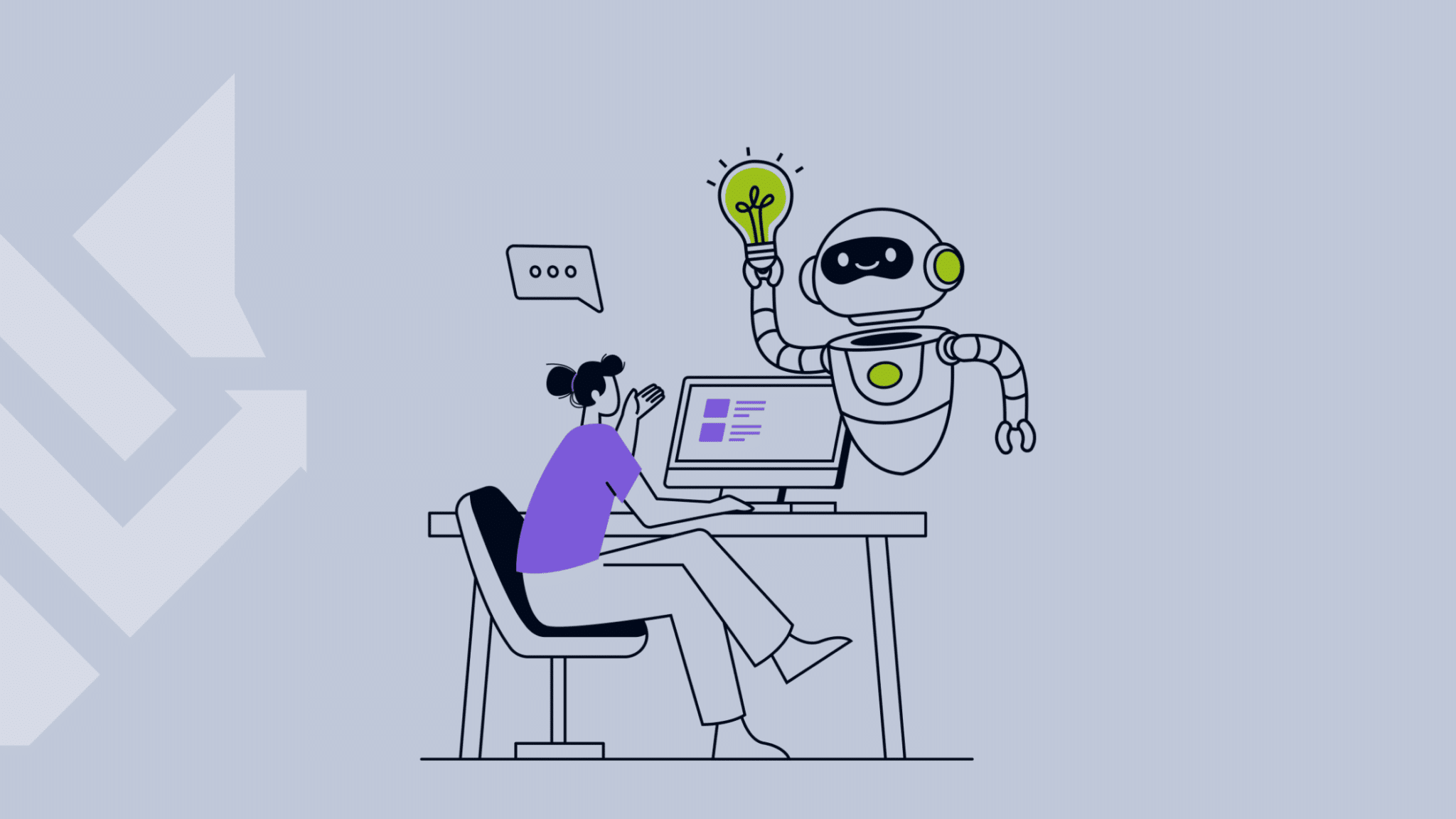Last updated on December 12th, 2025 at 04:44 pm
Great content doesn’t just share information—it makes it easy to understand. If readers have to work hard to follow your message, they won’t stick around. That’s where AI for readability comes in.
AI tools are now helping writers, marketers, and businesses create content that’s clear, smooth, and easy to read. Whether you’re writing blog posts, emails, or web pages, these tools can point out what’s confusing and suggest ways to improve it.
In this article, we’ll explore how AI helps improve readability, why it matters more than ever for your content strategy, and how you can start using it to instantly boost clarity.
Contents
What Does “AI for Readability” Really Mean?
Readability is how easy it is for someone to read and understand what you’ve written. It affects how quickly a person can scan your content, how much they remember, and whether they decide to take action or move on. In digital content, that matters a lot.
Think about a local business writing a blog post for potential customers. If the post is full of long sentences, technical words, or run-on paragraphs, readers may feel overwhelmed and leave the page. On the other hand, clear and simple writing helps people stay engaged—and that’s exactly what readability improves.
AI for readability means using smart tools to help catch areas that may be confusing or hard to follow. These tools scan your content and highlight parts that might trip up a reader. For example:
- An AI tool might suggest splitting a sentence like “Our comprehensive multi-platform optimization services leverage data-driven insights to improve performance metrics across the board” into something clearer like “We help improve performance by using smart tools across different platforms.”
- It could flag a paragraph that’s too long and recommend breaking it into smaller chunks.
- It may point out that words like utilize could be replaced with simpler ones like use.
Tools like Hemingway Editor, Grammarly, and even AI writing assistants like ChatGPT or Jasper help review content for sentence length, word difficulty, passive voice, and more.
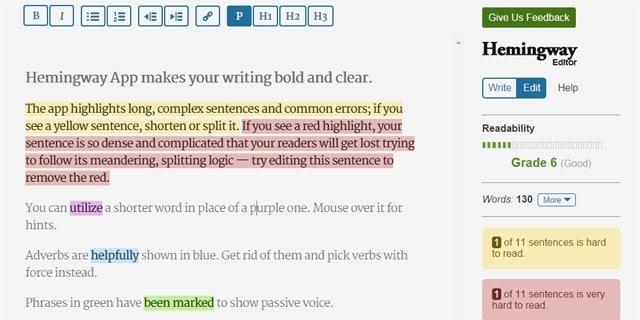
This matters not just for your readers, but for SEO, too. Google now rewards helpful, user-first content. If your blog post is easy to read and answers someone’s question clearly, it’s more likely to rank well in search results. Plus, readable content lowers bounce rates, increases time on the page, and improves conversion rates—all key metrics for digital success.
AI doesn’t replace human writing. But it helps polish your message so it connects with your audience faster and more effectively. and your rankings—and AI makes it easier to get it right.
Why Readability Should Be a Top Priority in Your Content Strategy
People don’t read digital content the same way they read books. Most of us skim. We glance at headlines, skip around, and stop reading the moment we feel confused or overwhelmed. That’s why readability isn’t just a writing issue—it’s a strategy issue.
If your content is easy to scan and understand, more people stay on your page, trust what you say, and take the next step. But when content is dense or unclear, it pushes people away—and search engines notice.
Readable Content Keeps People Engaged
A website’s success depends on how long visitors stay and what they do while they’re there. Readability has a direct effect on this.
- 88% of online users won’t return to a website after a bad experience
- Walls of text and poor formatting are major causes of high bounce rates
- Even small improvements in clarity can increase time on the page and reduce exits
For example, imagine a local roofing company writing a blog post explaining how to prepare for storm season. If the post is full of industry terms and 200-word paragraphs, readers may leave before they reach the advice. But if the same post is broken into short sections with plain language and bullet points, readers are more likely to stay and take action.
Poor Readability Hurts SEO and Trust
Search engines closely monitor how users interact with your site. High bounce rates or low engagement can hurt your rankings, even if your content includes the right keywords. When users stay longer, click through, and engage with your content, it signals quality. This network of interaction improves user experience and also helps search engines recognize your content as a trusted, valuable resource within your niche.
Unclear content also damages trust. If someone visits your page and can’t understand what you’re saying, they may assume you don’t understand it either.
Example:
A healthcare provider’s landing page includes this line:
Original:
“Our integrative, evidence-based patient-centric model leverages a multidisciplinary approach to wellness.”
Improved version:
“We bring together experts from different fields to help you feel better, based on proven treatments.”
That small change makes a big difference in how people feel when they read your content.
Google Rewards Helpful, Readable Content
In recent updates, Google emphasized what it calls “Helpful Content.” That means content should:
- Be written for people, not just search engines
- Match what the user is searching for
- Offer clear, useful answers without fluff or filler
Google uses signals like time on the page, bounce rate, and user behavior to decide if your content meets these goals. Readable content almost always performs better across these metrics.
This is where AI for readability becomes useful. Tools like Grammarly, Hemingway, or AI writing assistants can catch overly complex wording, suggest smoother transitions, and help structure your content more effectively—all while keeping your unique voice intact.
Make Readability a Core Part of Your Content Plan
Improving your writing style is only part of the solution. Readability should be baked into every part of your content—from page layout to font size to how information is grouped and delivered.
Whether you’re writing blog posts, service pages, or email newsletters, every word should feel effortless to read. When your content is clear, your message hits harder—and your readers stay longer.
How AI Tools Analyze and Improve Readability
AI tools are becoming a trusted part of the writing process—especially when it comes to making content easier to read. These tools are trained to catch common problems that make writing confusing or hard to follow. Then, they offer ways to fix them quickly and clearly. By improving structure, tone, and clarity, AI also strengthens your SEO strategy—making your content more accessible to both readers and search engines.
Whether you’re working on a blog post, email, or webpage, AI for readability can make your content more effective.
Popular Readability-Focused AI Tools
Several AI tools are built to help improve clarity and flow. While each one works a little differently, they all focus on readability at their core.
1) Hemingway Editor
Hemingway highlights long or complex sentences, flags passive voice, and suggests simpler alternatives for hard-to-read phrases. It also gives your content a readability grade based on U.S. school levels.
| Pros | Cons |
| Clean, distraction-free interface | No grammar or spell check |
| Great for cutting clutter | Not ideal for technical or long-form content |
| Helps tighten sentence structure quickly | No AI-generated rewrites or suggestions |
2) Grammarly
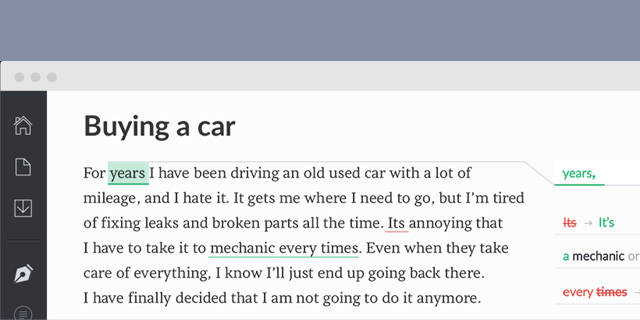
Grammarly checks spelling, grammar, tone, and clarity in real time. It provides readability scores, vocabulary suggestions, and sentence rephrasing options.
| Pros | Cons |
| Real-time grammar and tone suggestions | Can over-correct tone or stylistic choices |
| Adjustable writing goals based on audience/tone | Some suggestions may feel repetitive or unnecessary |
| Works across browsers, Google Docs, and email | Limited formatting and flow suggestions for long-form content |
3) ChatGPT
ChatGPT can generate, rewrite, or expand content based on user prompts. It can mimic different tones, summarize complex text, and restructure content for clarity.
| Pros | Cons |
| Flexible and creative with content generation | Needs clear, specific prompts for best results |
| Can rewrite or simplify complex ideas | May provide outdated or generalized information |
| Adapts tone and voice to fit different contexts | Always requires human review for accuracy and nuance |
4) Jasper AI
Jasper is an AI writing assistant geared toward marketers and content creators. It offers templates for blogs, emails, product descriptions, and more, with a focus on clarity and persuasion.
| Pros | Cons |
| Includes templates for blogs, emails, and ads | Higher cost compared to other tools |
| Allows tone and voice customization | May require manual editing to maintain brand voice |
| Integrates with Surfer SEO for optimization | Can become repetitive in longer outputs |
5) ProWritingAid
ProWritingAid combines grammar and style checks with deeper reports on readability, sentence variety, pacing, and more.
| Pros | Cons |
| Offers in-depth reports on readability, style, and pacing | Has a steeper learning curve than some tools |
| Highlights sentence structure and repetition issues | Interface may feel overwhelming at first |
| Great for editing long-form or professional content | Can be slower when processing large documents |
6) Writer.com
Writer.com is an AI tool designed for brand consistency and clear communication, especially for teams. It checks for readability, grammar, and alignment with company style guides.
| Pros | Cons |
| Enforces brand tone and content guidelines | Geared more toward teams than individual creators |
| Supports team-wide content consistency | Setup time needed to create custom style guides |
| Offers built-in readability and grammar checks | Not ideal for highly creative or flexible writing needs |
What AI Tools Look For in Your Content
Readability tools are trained to spot the things that slow readers down. This includes:
- Long sentences that try to do too much at once
- Complex words when a simpler option works better
- Passive voice, which can sound vague or unclear
- Inconsistent tone, which can confuse readers
- Missing structure, like paragraphs that are too long or lack headings
Let’s look at an example. A sentence like:
Original:
“The organization facilitates the implementation of multi-tiered digital strategies across cross-functional teams.”
Improved version:
“We help teams work together using clear digital strategies.”
This version removes jargon, shortens the sentence, and keeps the meaning intact—perfect for readability-focused AI tools and a 6th-grade reading level.
How AI Suggestions Improve Clarity
Most tools offer three main types of feedback:
- Scores – A number or grade that shows how readable your content is
- Suggestions – Specific fixes for wordiness, tone, or sentence structure
- Rewrites – Full sentence edits that improve flow and simplify ideas
These features help you see patterns in your writing and catch issues faster than doing it manually. Over time, using these tools also helps you become a stronger, more aware writer.
Even better, many AI tools adjust their feedback based on your content type. Writing a blog post? It will focus on clarity and tone. Editing a service page? It might suggest shorter headlines and cleaner formatting.
Let AI Support—Not Replace—Your Voice
AI is a powerful editor, but it works best when paired with human judgment. While it can improve clarity and cut down on clutter, it’s still your job to make sure the message feels natural and stays true to your brand.
Think of it as a smart assistant that makes your writing cleaner and easier to understand—without taking away your voice.
Practical Ways to Use AI to Improve Content Clarity
Knowing that AI tools can boost readability is one thing—using them well is another. Whether you’re writing blogs, emails, or landing pages, AI can fit right into your workflow and help you make your message clearer from the start.
This section breaks down simple ways to use AI for readability in everyday content creation.
Start with an Outline
AI tools can help organize your ideas before you start writing. Some platforms can:
- Suggest headings or subtopics
- Arrange your points in a logical order
- Help narrow down the focus of your content
A clear structure makes it easier for readers to follow along and for you to stay on track.
Use AI to Review and Edit Drafts
After writing your first draft, run it through an AI tool to check for:
- Long sentences that need breaking up
- Unclear or complex wording
- Repetitive phrases or filler words
- Shifts in tone that feel out of place
For example, a sentence like:
Original:
“We strive to ensure our comprehensive digital marketing solutions are accessible to a diverse range of businesses.”
Improved version:
“We make digital marketing easier for all types of businesses.”
This kind of feedback can be quick and eye-opening—especially when you’re reviewing your own work.
Improve Formatting and Structure
Readability isn’t just about words—it’s also about layout. AI tools can recommend ways to:
- Break content into shorter paragraphs
- Add bullet points for clarity
- Use headings to guide the reader
- The spot where transitions are missing
When your content is visually easy to scan, people are more likely to stay and engage.
Fine-Tune for Different Content Types
Different types of content have different needs. Many AI tools let you choose the tone, formality, and purpose of your writing. For example:
- A blog post might need a friendly, helpful tone
- A landing page should be clear and action-focused
- An email should sound conversational but professional
AI can adjust suggestions to match the format you’re working on, which makes your content more effective from the start.
Keep the Final Edit Human
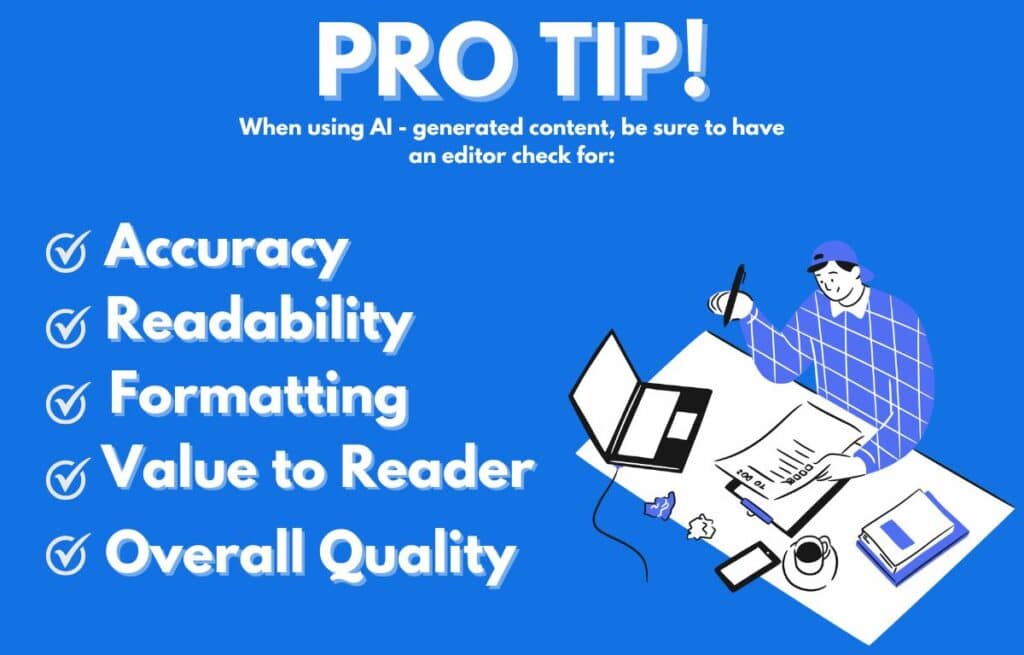
AI tools are great for catching patterns and common issues, but they don’t know your audience like you do. Always read your content out loud or review it one last time to make sure it sounds natural.
Think of AI as the co-pilot. You’re still flying the plane.
Common Mistakes to Avoid When Using AI for Readability
AI writing tools can make your content clearer, and faster—but only when used the right way. Like any tool, they work best when paired with human judgment. When used carelessly, AI can harm readability or dilute your message.
Let’s look at a few common mistakes people make when using AI for readability, along with how to avoid them.
1 ) Letting AI Replace Your Voice
AI often suggests changes that are technically correct but overly formal. If you follow every suggestion, your content can lose its personality. Readers might not feel like they’re hearing you anymore.
Here’s one way this can show up:
- A friendly line like “Let’s get started” might get changed to “Commence the process.” It sounds more polished, but also colder and less human.
Review each suggestion, and only keep edits that still sound like you or your brand.
2) Oversimplifying Important Content
AI tools aim for clarity, which is great—unless they take out details your audience needs. This can be a real issue for industries that require precision, like healthcare, law, or finance.
Here’s how that might happen:
- A legal firm writes: “Our attorneys specialize in estate planning, wills, and trusts.”
If AI changes it to: “We help with future planning,” the message becomes too vague and loses trust.
Keep important terms, but explain them in plain language around the details.
3) Ignoring Context and Flow
Most AI tools review one sentence or paragraph at a time. They don’t always catch how a change in one part affects the rest of the content. If you accept every fix, your writing can feel disjointed.
Here’s one way this can go wrong:
- You fixed three paragraphs using AI suggestions, but now the transitions between them feel abrupt or out of place.
Read the full draft out loud after editing. Check for flow, tone, and pacing.
4) Using the Wrong Tool for the Job
Each AI tool has strengths. Some are made for emails, some for blog editing, and others for SEO writing. If you use a tool outside its intended use, the results might miss the mark.
For example:
- Using a tweet-writing tool to draft a 1,500-word blog post might lead to overly casual or thin content.
Pick a tool that matches your content format and goal. Many tools offer presets or modes for blogs, emails, or landing pages.
5) Skipping the Final Human Review
AI can miss subtle things—like tone, cultural context, or brand nuance. If you publish content without a final review, it may feel slightly “off,” even if the spelling and grammar are correct.
Do a final read-through before publishing. Look for anything that feels stiff, vague, or impersonal—and adjust it yourself.
Conclusion
Clear writing builds trust. When your content is easy to read, people stay longer, understand more, and feel more confident in what you offer. That’s why AI for readability is such a useful tool—it helps make your message stronger without changing what you want to say.
Still, no tool can replace the human side of writing. Knowing your audience, sharing ideas in your voice, and shaping content that feels real and helpful—that’s the part only you can do. AI can sharpen your content. You decide what it says.
If you’re ready to create content that connects, ranks, and reflects your brand clearly, Wolfpack Advising can help. Our team uses smart tools and real strategy to help businesses write with clarity, purpose, and impact. Let’s make your content easier to read and harder to ignore — schedule your free consultation today.