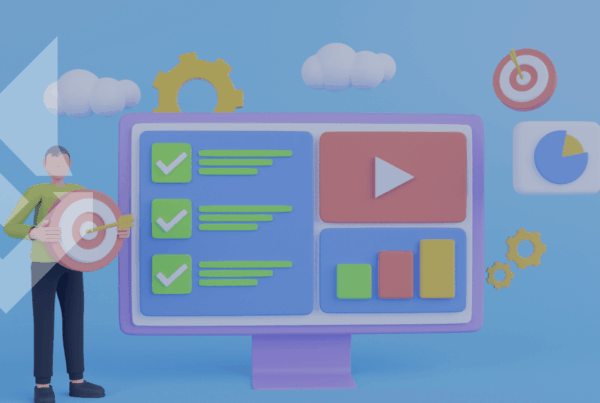Last updated on November 27th, 2024 at 08:05 pm
Are you looking to rebrand or change your website domain? We have conducted many domain authority 301 rebranding for clients, and here’s how to do it the right way for search engine optimization.
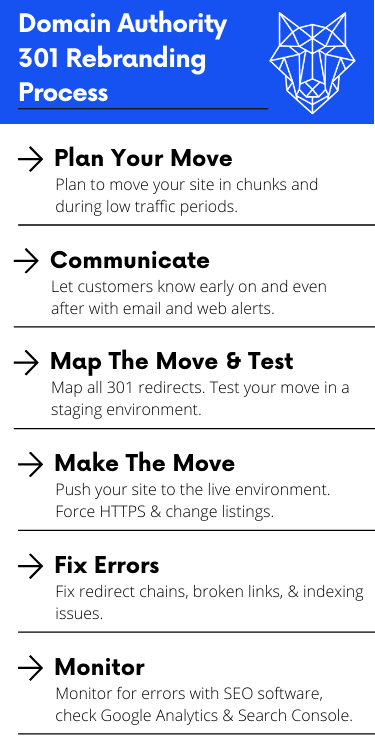
What Is Domain Authority 301 Rebranding?
Domain authority refers to the relative authority or trustworthiness a domain has. It’s a number brought up through Moz, an SEO software, to give users an idea of how credible their domain might be viewed by Google. What’s important to know is domain authority is a made-up number and is just based on estimations of SEO software, not a real number given to domains.
301 refers to a 301 redirect. This is a type of HTTP code given when a user is forwarded to a different URL. The HTTP code means the requested page is permanently moved to the forwarded location. Ultimately, Google understands 301 HTTP status codes as the page has permanently moved to the new location and to crawl that one instead.
Together, Domain Authority 301 Rebranding refers to using 301 redirects to pass domain authority to the new page/domain in order to rebrand a business. In addition, any users that search for the old domain will always be redirected to the new domain.
When To Use Domain Authority 301 Rebranding?
Anytime you are planning to use a new main domain for your business/site, it’s important to use 301 redirects. Without using 301 redirects, users may still visit the old site, or be directed to a 404 error page (page not found). Moreover, Google crawl bots may still crawl the old site without crawling the new site. This can have detrimental impacts on your site’s SEO.
In fact, Google Search Central recommends 301 redirects for the following scenarios:
- You’ve moved your site to a new domain, and you want to make the transition as seamless as possible.
- People access your site through several different URLs. If, for example, your home page can be reached in multiple ways (for instance,
https://example.com/home,https://home.example.com, orhttps://www.example.com), it’s a good idea to pick one of those URLs as your preferred (canonical) destination and use redirects to send traffic from the other URLs to your preferred URL. - You’re merging two websites and want to make sure that links to outdated URLs are redirected to the correct pages.
- You removed a page and you want to send users to a new page.
301 redirects happen due to new web designs, domain swaps, site moves, or business rebranding.

How Does Rebranding With 301 Redirects Impact SEO?
Rebranding with 301 HTTP status codes typically has little effect on SEO performance over the long term if performed correctly. However, in the short term, you can expect ranking fluctuations.
Smaller websites may be indexed/crawled faster by Google bots and therefore show quicker in search results. Larger websites may be indexed slower and changes in search engines might take longer. However, the speed of indexing largely depends on your server’s speed, internal links, and external linking.
Affect On Backlinks
Any links to your site from external sites may have the old domain or URL which should be accounted for during your site change. If performed correctly though, all old URLs should point to the new version so traffic and crawlers should find the new page easily.
At the end of the day, if a 301 rebranding was performed properly, all old URLs should point to the new version and display the permanent redirect status code. Google understands this and will pass 99% of the authority to the new URL.

How To Perform A Domain Authority 301 Rebranding?
Before jumping into your site move, it’s important to plan. We recommend planning exactly how and when you are going to make your domain swap. You may want to move the site in chunks and during a low-traffic season.
If your site is large, you should plan to move just a portion of your site at a time and test the effects of traffic changes. Starting with the lowest visited portion of the site first is the best way to find problems early on without disturbing your traffic too much.
If your site is small, it might make sense to transfer the site in one piece. However, expert SEOs are needed to ensure the transfer is performed properly without losing domain authority.
In addition, if you are rebranding, we recommend overcommunication to your clients or displaying an alert message at the top of your site. This can prepare your customers and any new customers.
Mapping The Move
First, you should map the move. Are you only swapping the domain, or are all URLs/permalinks changing? Is the URL structure staying the same? If you are only changing the main domain, but all permalinks are staying the same then the job is relatively easy.
However, you will want to check for permalink changes before the domain swap to ensure you do not need to 301 redirect to any new URLs.
Before moving to the next step, map your move and create a CSV file of all the 301 redirects. Column A in your table should list all of the old permalinks, and column B should list its corresponding permalink.
Redirection Sample With Only Domain Change
| Old URL | New URL |
| https://domain.com/ | https://new-domain.com/ |
Redirection Sample With Domain Change
| Old URL | New URL |
| https://domain.com/sample-12254 | https://new-domain.com/sample |
| https://domain.com/test43434 | https://new-domain.com/test |
| https://domain.com/exampleofabadurl | https://new-domain.com/example |
Redirection Sample Without Domain Change
| Old URL | New URL |
| /sample-12254 | /sample |
| /test43434 | /test |
| /exampleofabadurl | /example |
Testing The Move
Next, it’s best to test your 301 rebranding in a staging or development environment first. While the domain will be different, you will want to test the new permalink structure.
If you are using WordPress, the plugin redirection can accept imports of your 301 CSV file made earlier.
At WolfPack, we will always copy the site to a staging environment first, change the URL/permalink structure to the new format, import our 301 redirects, and then crawl the site for errors.
While you can manually check every link for the 301 redirects, it’s best to use SEO software to crawl the site for any errors and verify your 301 redirects are showing properly.
Making Your Domain Authority 301 Rebranding
After transferring the domain to a staging environment, making all of the changes to the permalink structures, uploading your permalink redirects, and testing now comes making the final move of your rebranding. Just be sure to take a backup of your live site before making the move just in case ;).
To do this, push your staging site to the production/live version. Then, make your new domain the primary domain followed by an immediate 301 redirect of the old domain to the new version.
Also, be sure to force to the HTTPS version of the new domain. Most WordPress hosting platforms allow you to do this easily, like Kinsta.
Lastly, change the domain in any place you can control such as Facebook, Google Business Profile, Apple Maps, & others. Our Local SEO plans can do this automatically for you.
Testing, Fixing Issues, & Monitoring
After completing all of the above steps, you should recrawl the site to check for errors. If you see large errors, we recommend reverting to your backup to fix what went wrong in the staging environment.
If there are few or (if you are lucky) no errors, set weekly reminders to review your site’s performance in Google Analytics and in Google Search Console. Expect some fluctuations over the next few weeks and up to 3 months depending on the site size.
Common Technical Issues
You should be prepared to check for and fix these common technical issues.
Redirect Chains
If your site/page has moved before its common for redirect chains to occur. This is what a redirect chain looks like:
Really Old Link > Old Link > New Link.
Instead, you should change a redirect chain link to this:
Really Old Link > New Link. Old Link > New Link.
This way, the really old link does not have to go through multiple redirects.
Broken Redirects & 404s
This can be common if you miss some pages or record the wrong URL in your CSV file. The fix here is simple, fix the redirect or add a redirect from the 404 to the right page.
Domain Authority 301 Rebranding Final Thoughts
Using 301 Redirects is critical if your business is going through a rebranding and you need to change your domain. Changing the domain is relatively easy, but can become cumbersome if your permalinks or URL structure is changing as well.
Business owners should conduct this move during low-traffic times, expect traffic fluctuations, and have SEO tools to check for errors early on. If your business is rebranding, consider overcommunication with your customers through email and website alerts.
Due to the complexity and impact, we recommend having an SEO expert from WolfPack Advising assist you with your domain change.
Read more about brand perception and branding.