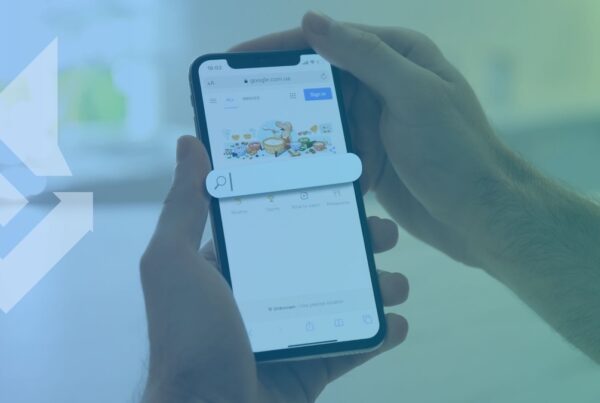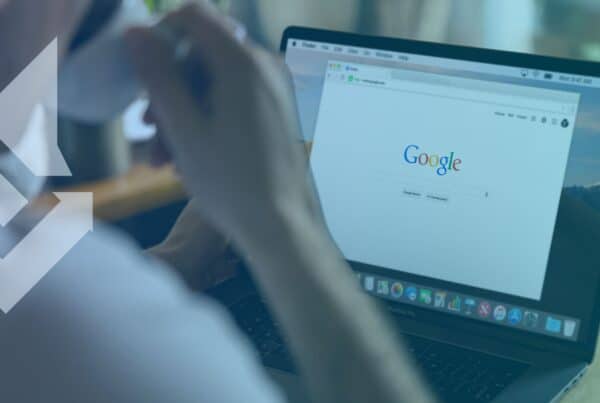In today’s digital landscape, establishing a strong online presence is paramount for local businesses. One of the most powerful tools at your disposal is the Google Business Profile (GBP). For businesses that serve customers across multiple locations, understanding how the service area feature works can significantly impact your visibility and success. In this article, we’ll answer the question of how does service area work in Google Business Profile, and offer practical advice on how to set it up and optimize it for your business.
What is a Service Area in Google Business Profile?
A service area in Google Business Profile refers to the geographical regions where your business provides services. Unlike a physical business location, which is anchored to a specific address, a service area allows you to define multiple locations or regions where your business operates. This feature is particularly beneficial for businesses like home services, delivery companies, and mobile professionals who serve clients in various locations but don’t have a fixed storefront.
- Key Points:
- A service area is not limited to one address; it can encompass several cities, towns, or regions.
- It allows businesses to be found in local searches by customers looking for services in those specific areas.
- Enhances your business’s visibility in multiple local markets, expanding your reach without needing multiple physical locations.

Why is the Service Area Important?
The service area feature in Google Business Profile is crucial for businesses that don’t operate from a single, fixed location. It ensures that your business appears in local search results when potential customers search for services in the areas you serve. This capability can attract more clients, improve your local SEO, and increase your overall business visibility.
- Benefits:
- Increased Visibility: When customers search for services in specific areas, your business will appear in the search results for those areas, even if you don’t have a physical location there.
- Customer Trust: A clearly defined service area helps build trust with potential customers by showing them exactly where you operate. This transparency can make your business more approachable and reliable in the eyes of your audience.
- Enhanced Local SEO: Google’s algorithms consider service areas when ranking local businesses, meaning a well-defined service area can boost your visibility in search results, leading to more inquiries and potential sales.
How to Set Up Your Service Area in Google Business Profile
Setting up your service area in Google Business Profile is a straightforward process, but it’s essential to approach it with strategy and care. Below is a detailed step-by-step guide to help you get started:
- Access Your Google Business Profile:
- Start by logging in to your Google Business Profile account. If your business doesn’t already have a GBP, you’ll need to create one and verify your business. Verification is crucial because it ensures that you’re authorized to manage the profile and make changes to your business information.
- Once you’re logged in, navigate to the dashboard where you’ll manage your business’s details.
- Navigate to the Service Area Settings:
- Within your dashboard, go to the “Info” tab. This is where all your business details are stored, including your business name, address, hours of operation, and service areas.
- Scroll down until you find the section labeled “Service Area.” Here, you’ll have the option to add or edit the regions where your business provides services.
- Choose Your Service Areas:
- Carefully select the cities, regions, or zip codes where your business operates. You can add multiple areas to reflect your service coverage accurately. For example, if you’re a home inspection company that serves multiple counties, you can list each county individually.
- Be strategic in your selection. Choose areas where you have a significant customer base or where you want to grow your presence. Avoid including regions where you rarely or never provide services, as this can lead to customer frustration and harm your business’s reputation.
- Save Your Settings:
- After selecting your service areas, review them to ensure they accurately reflect where your business operates. Once you’re satisfied, save your changes. These service areas will now be visible to customers searching for your services in those regions.
- It’s a good idea to periodically review and update your service areas, especially if your business expands into new regions or refines its focus.
Best Practices for Choosing a Service Area
When setting up your service area, it’s crucial to choose locations that accurately reflect where you do business. A well-defined service area can enhance your local SEO and improve customer satisfaction. Here are some best practices to help you make the most of this feature:
- Keep it Relevant:
- Only select areas where you actively provide services. If you list areas where you have little to no presence, it can dilute your marketing efforts and lead to poor customer experiences. Relevance is key to building trust and improving your visibility in the regions that matter most to your business.
- Consider where your ideal customers are located. For example, if you provide luxury services, focus on areas known for higher income levels. If your business caters to families, target suburban neighborhoods.
- Avoid Overstretching:
- While it might be tempting to include every nearby city or county, it’s more effective to focus on your core service areas. Overstretching can weaken your local SEO and result in a less targeted marketing strategy. It’s better to dominate a few key markets than to spread yourself too thin across many.
- If you’re unsure which areas to include, start with your most successful markets and gradually expand as your business grows.
- Update Regularly:
- Your business isn’t static, and neither should your service area be. As your business grows, changes focus, or expands into new territories, make sure to update your service area. Regular updates ensure that your Google Business Profile remains accurate and continues to attract the right customers.
- Schedule a quarterly or bi-annual review of your service area settings to ensure they still align with your business operations.

Impact of Service Area on Local SEO
A well-defined service area can have a profound impact on your local SEO, directly influencing how often and where your business appears in local search results. Google uses the information you provide in your service area to determine where your business should be displayed when users search for services in specific locations. Here’s how answering how does service area work in Google Business Profile can enhance your local SEO:
- Visibility:
- When your service area is accurately defined, your business is more likely to appear in search results for those regions. For instance, if a user in a specific city searches for services you offer, and your service area includes that city, your business is more likely to be shown.
- This visibility is crucial for attracting local customers who are ready to purchase or inquire about your services.
- Customer Trust:
- Clearly defined service areas contribute to building customer trust. Potential customers are more likely to engage with a business that transparently states where it operates. This transparency can reduce friction in the customer journey, leading to higher conversion rates.
- Additionally, customers who see that you serve their area are more likely to consider your business over competitors who may not have clearly defined their service areas.
- Search Rankings:
- Google’s algorithms consider your service area when determining your business’s relevance in local search results. A well-optimized service area that aligns with your business’s operations can improve your rankings, making it easier for customers in those areas to find you.
- High search rankings are crucial for driving organic traffic, increasing leads, and ultimately boosting your bottom line.
Common Mistakes to Avoid When Setting Up a Service Area
While setting up a service area in Google Business Profile is relatively simple, several common mistakes can undermine your efforts. Here’s what to avoid:
- Inaccurate Information:
- Avoid listing areas where you don’t actually provide services. This can lead to customer frustration when they discover that you’re not available in their area, potentially resulting in negative reviews and a damaged reputation.
- Be truthful and precise. If your business only operates in specific neighborhoods within a city, make that clear rather than listing the entire city.
- Neglecting to Update:
- As your business grows or shifts focus, it’s essential to update your service area. Neglecting to do so can lead to missed opportunities and irrelevant customer inquiries. Regular updates keep your profile accurate and relevant to your current operations.
- Failing to update your service area can also result in your business showing up in searches for areas you no longer serve, leading to wasted marketing efforts and potentially unsatisfied customers.
- Ignoring Competitors:
- Understanding your competition is crucial. If your competitors dominate certain areas, consider focusing on regions where you can stand out. Conduct a competitive analysis to identify gaps in the market that your business can fill.
- Avoid competing head-to-head in saturated markets unless you have a significant advantage or unique selling proposition. Instead, look for underserved areas where your business can thrive.
- Listing an Address Not Open to the Public:
- If your business operates from a location that isn’t open to the public, listing the address may cause Google to take down your Business Profile. This removal from search results can significantly reduce your visibility and lead to a drop in customer inquiries.
- To avoid this, be sure to mark that your location is not open to the public, or better yet, only list a service area and hide the address. This ensures compliance with Google’s guidelines, keeps your profile active, and protects your business from unnecessary suspensions.
How to Optimize Your Service Area for Better Results
Optimizing your service area in Google Business Profile can help you get the most out of your local SEO efforts and maximize your business’s reach. Here are a few strategies to enhance your service area’s effectiveness:

- Encourage Customer Reviews:
- Customer reviews are a powerful tool for boosting your visibility within your service area. Encourage satisfied customers to leave positive reviews, specifically mentioning the location or service area where they received service. These reviews can increase your credibility and improve your ranking in local searches.
- Additionally, responding to reviews—both positive and negative—demonstrates your commitment to customer satisfaction and can further enhance your reputation.
- Create Local Content:
- Developing content that targets specific locations within your service area can significantly enhance your local SEO. Consider creating blog posts, landing pages, or social media updates that highlight your services in those areas. Top 10 Home Maintenance Tips for [City]” can attract local traffic. This helps establish your business as a trusted authority in that area.
- Localized content brings in more visitors from specific locations. It also signals to Google that your business is relevant to those regions, which can boost your rankings. Regularly updating your Google Business Profile with photos or information that reflect this content can further enhance your visibility. Any photos you add to your profile are automatically included in your Google Local Service Ads. This means keeping your profile updated improves both your profile and your ad campaigns.
- Use Service Area Ad Campaigns:
- Consider running Google Ads campaigns that specifically target your service areas. By focusing your advertising budget on areas where you operate, you can reach more potential customers and drive more traffic to your website or Google Business Profile. This targeted approach ensures that your ads are seen by the right audience, increasing the likelihood of conversions.
- Service area ad campaigns can also help you test new markets. If you’re considering expanding your service area, running a targeted ad campaign can provide valuable insights into the demand and competition in that region before fully committing. Additionally, Google Local Service Ads provide a lead rating system via a convenient pop-up, which allows you to rate the quality of leads in real-time. High lead ratings prompt Google to send you more of the same, while low ratings help train the auto-dispute algorithm, which could lead to credit for irrelevant leads.
- Monitor and Analyze Performance:
- Regularly monitor the performance of your service area in Google Business Profile to see which locations are driving the most traffic and inquiries. Use Google Analytics and Google My Business insights to track key metrics such as search views, click-through rates, and customer actions.
- By analyzing this data, you can identify trends and adjust your service area or marketing strategy accordingly. For instance, if a particular region is underperforming, you might need to focus more on local content, reviews, or targeted ads to boost visibility in that area.
Conclusion
Understanding how does service area work in Google Business Profile is crucial for any business that serves customers across multiple locations. By strategically setting up and optimizing your service area in Google Business Profile, you can improve your local SEO, attract more customers, and build trust with your audience. Regularly reviewing and updating your service area ensures that your business remains visible and relevant in the regions you serve.
If you need assistance with setting up or optimizing your Google Business Profile, we are here to help. We can guide you through the process and ensure that your profile is optimized to reach the right customers in the right locations. Contact us today to learn more about how we can support your business’s online growth.