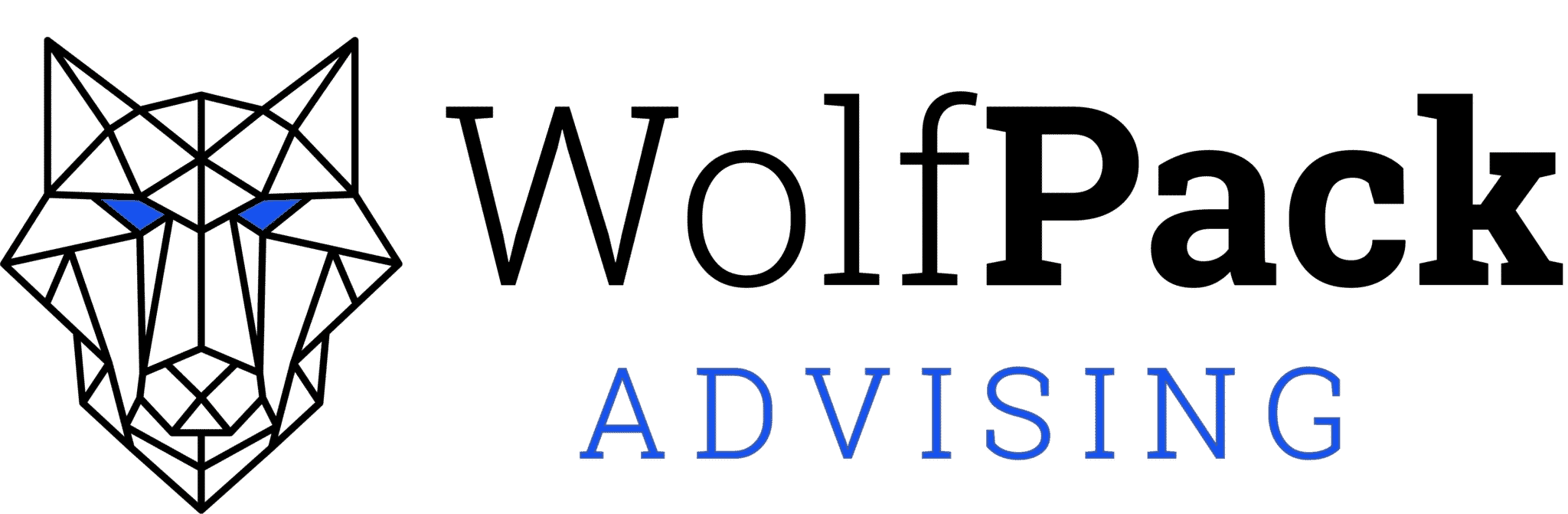Last updated on December 9th, 2025 at 05:13 pm
Running Google Ads is one of the fastest ways to connect with new customers, but without the right message, your budget disappears quickly. Even skilled marketers can’t always predict which words will convert. That’s why copy testing is critical. By running structured copy tests in Google Ads, you replace guesswork with proven insights and learn what really drives clicks and conversions.
In this guide, you’ll discover why testing matters, what elements to focus on, and how to run copy tests in Google Ads that lead to smarter campaigns and stronger ROI.
Contents
Why Copy Testing Matters in Google Ads
Google Ads is not a “set it and forget it” platform. Audiences change, competitors adjust, and even a single word in your headline can impact performance. Without testing, you risk relying on assumptions that drain your budget.
Copy testing provides real data. It shows you what earns attention, what inspires action, and what fails to deliver. The benefits go beyond clicks:
- Higher click-through rates (CTR)
- Lower cost per conversion
- Better Quality Scores
- Clear insights into what resonates with your audience
When you test copy, you gain a deeper understanding of your customers and how they respond to different messages.

What to Test in Your Google Ads Copy
Not all parts of your ad are equal, but several key elements can make a big difference. To get meaningful results, focus on one variable at a time.
Some effective areas to test include:
- Headlines: Compare benefit-driven headlines to urgency-driven ones.
- Descriptions: Try longer reassurance copy versus shorter, punchier text.
- Calls to Action (CTAs): Test phrases like “Get a Free Quote” against “Book Now.”
- Tone: See whether a professional tone outperforms a more conversational one.
- Display paths: Adjust the visible URL for added trust, such as /licensed-pros or /emergency-service.
Even small changes in these areas can create meaningful performance shifts.
How to Set Up Copy Tests
Google Ads offers several methods for setting up tests. The right one depends on your campaign and how much control you want over the results.
Campaign Experiments allow you to duplicate a campaign, make a single change, and split traffic evenly between both versions. This creates a true A/B test.
Ad Variations is a tool built into Google Ads that makes it easy to swap text across multiple ads, such as changing “Call Today” to “Contact Us.”
Responsive Search Ads (RSAs) provide another option. By pinning certain headlines or descriptions, you can see how pinned versions compare against flexible combinations.
If you want to go further, test the copy on your landing pages. Aligning ad copy with landing page text can strengthen the message and improve conversions.
Best Practices for Running Copy Tests
To get accurate results, your tests need consistency and enough data to matter. Here are some guidelines to follow:
- Let your test run long enough. Aim for at least a few hundred clicks or 1,000 impressions before reviewing results.
- Keep everything else stable. Don’t adjust bids, targeting, or schedules during the test.
- Ensure traffic is split fairly so each version has an equal chance.
- Change only one element at a time so you know what caused the difference.
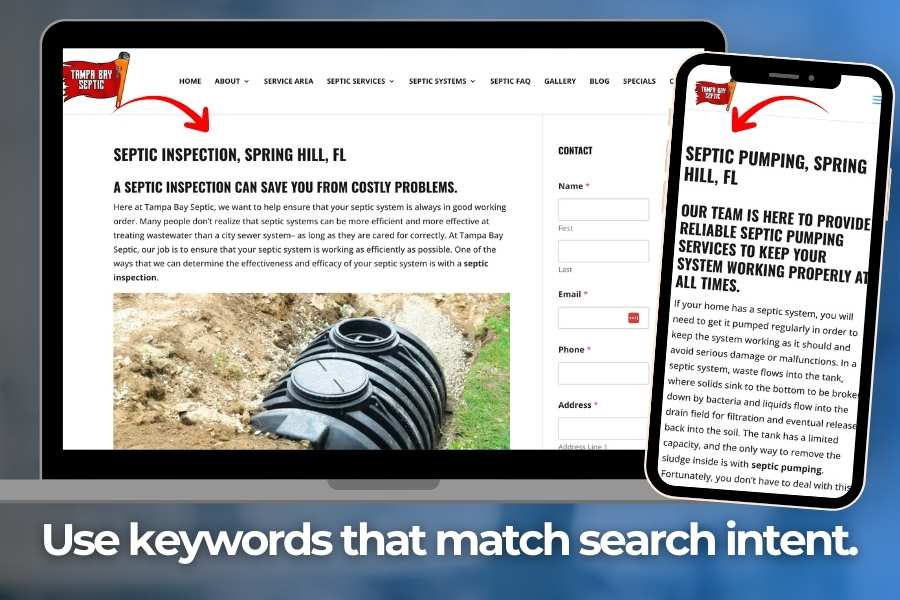
How to Analyze Results
Once your test has gathered enough data, it’s time to look at the numbers. Focus on the metrics that tell the full story:
- CTR shows whether your copy grabs attention.
- Conversion rate reveals whether people take action once they click.
- Cost per conversion helps you understand efficiency.
- Quality Score can improve when your copy aligns with user intent, lowering your ad costs.
Don’t rush the process. Wait until you have statistically significant data before calling a winner.
What to Do After a Google Ads Copy Test
When your results are clear, the real work begins. Start by pausing or removing the underperforming ads so your budget focuses on what works. Then, expand the winning copy into other campaigns or ad groups where it makes sense. This not only improves performance in one area but also helps maximize your return across your account.
Be sure to keep a detailed record of your results. A simple spreadsheet noting which variables you tested, the winning version, and the impact on performance can become an invaluable resource for future campaigns. Over time, this archive of learnings will save you time and guide stronger decisions.
Don’t stop once you’ve found a winner. Even top-performing ads can lose effectiveness as competitors adjust, audience behavior shifts, or trends change. Treat every test as part of an ongoing cycle. As soon as one experiment ends, plan the next one. This ensures your Google Ads campaigns continue to evolve and stay competitive in the long run.
Taking Copy Tests Further
When your results are clear, the real work begins. The goal is not only to recognize a winning ad but to use that insight to strengthen your overall strategy.
Start by adjusting your active campaigns:
- Pause or remove the underperforming ads so your budget is allocated toward stronger performers.
- Expand the winning copy into other ad groups or campaigns where it is relevant. This amplifies the impact of your most effective message.
- Look for patterns across multiple tests. For example, if urgency-driven CTAs consistently win, apply that insight to future ads.
Next, document your findings. Keeping a simple but detailed test log can make a big difference. Note details such as:
- The variable you tested (headline, CTA, description, etc.)
- The variations used
- Which version won and by how much
- The performance metrics that mattered most (CTR, conversions, cost per conversion)
This record becomes a library of insights you can reference whenever you create new ads. Over time, it will save you effort and guide you toward smarter decisions.
Finally, remember that copy testing is an ongoing process. Even the best ads lose effectiveness over time as competitors adjust and customer behavior changes. Treat every test as one step in a cycle of continuous improvement:
- Launch a test.
- Gather enough data to be confident in your results.
- Apply what you learned.
- Immediately plan the next test.
By repeating this process, you ensure your Google Ads campaigns continue to evolve, stay competitive, and deliver consistent results.
Mistakes to Avoid in Google Ads Copywriting
Copy testing is powerful, but only if you avoid common pitfalls. Don’t test too many elements at once, or your results will be unclear. Don’t stop tests too early, or you risk making decisions with incomplete data. Keep an eye on outside factors like seasonality that can skew performance. And never assume one winning ad will work forever. Testing is a process, not a one-time task.
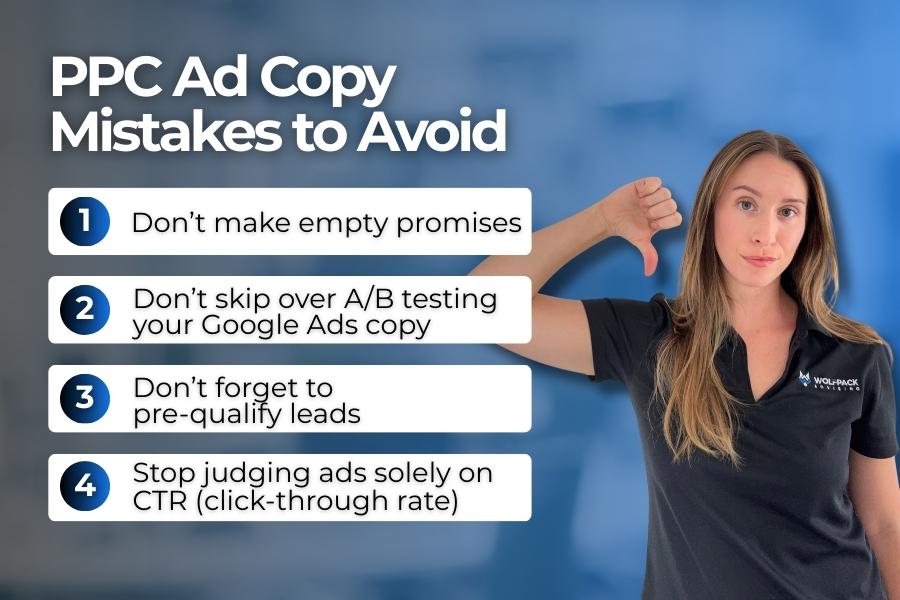
Conclusion
Running copy tests in Google Ads is about more than tweaking words. It’s about building a process that continuously improves your campaigns. By testing strategically, you’ll uncover what drives real engagement, lower your costs, and earn more conversions.
Ready to stop guessing and start scaling? Book a consultation with WolfPack Advising today and let’s design smarter ad copy tests that deliver measurable results.