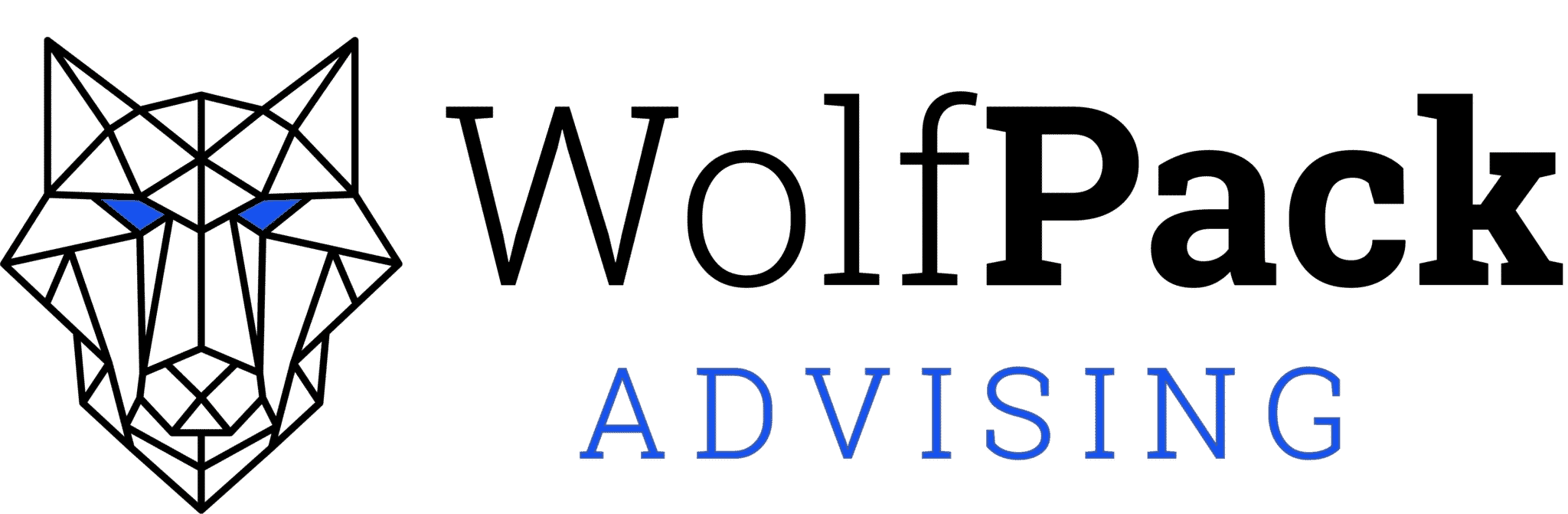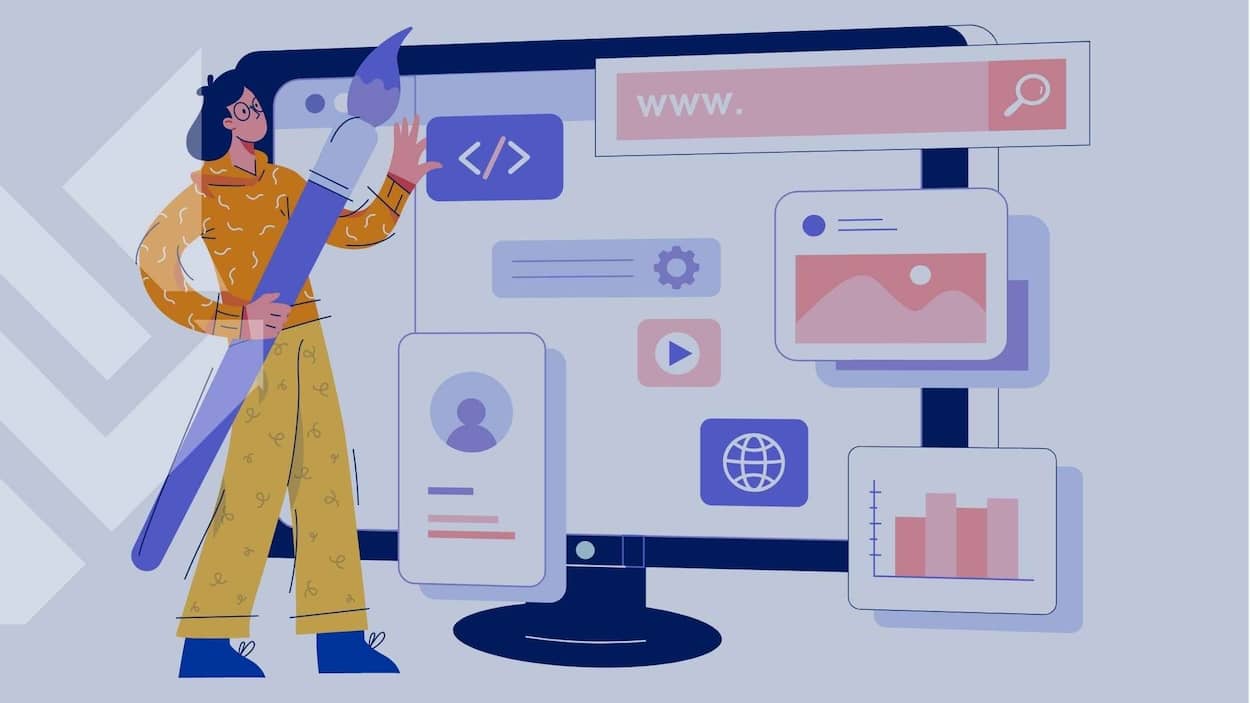Last updated on December 19th, 2025 at 11:40 am
Is your website in need of a refresh? A strategic redesign can make it more current, attractive, and user-friendly, encouraging higher engagement rates and rankings. Whether you aim to attract more visitors or stay ahead of trends, a smart plan is your first step. In this guide, we’ll walk you through a comprehensive checklist to redesign your website this year.
From setting goals to launching your revamped site, we cover all the essential steps to crush your digital renovation.
Contents
Planning Your Redesign
Goal Setting
Firstly, what do you want to achieve with your website redesign? Do you want to attract more visitors or keep them engaged for longer? Do you want to encourage them to take a specific action, like filling out a contact form or making a purchase? Make sure to set clear, measurable goals that align with your overall business objectives.
Instead of simply aiming for “more traffic,” try to set a specific target like “increase monthly website visitors by 25% within 6 months.” This way, you can track your progress and celebrate your successes along the way!
For instance, a local service might set a goal to increase website leads by 20% within the next quarter by optimizing their website for local SEO and running targeted Google Ads campaigns.
Audience Analysis
Next, put yourself in your visitors’ shoes. Who are they? Also, what do they need from your website? What kind of content are they looking for, and how do they prefer to navigate your site?
As you analyze your audience, it’s helpful to create user personas. These are fictional characters that represent your target website visitors. Give them names, ages, occupations, and interests, and think about what motivates them to visit your site. When you understand your audience, you can tailor your redesign to their needs and preferences, making your website feel like it was made just for them!
Competitor Analysis
Then take a close look at your competitors’ websites to identify what they’re doing well, where they could improve, and opportunities for you to differentiate yourself and offer unique value.
Consider their design, user experience, and how you can provide a better experience for your target audience. This analysis will give you valuable insights and inspiration for your own redesign.
Design and User Experience
Mobile Responsiveness
In today’s mobile-first world, your website must look and function well on all devices, from desktop computers to smartphones and tablets.
According to a study by Oberlo, almost 60% of all web traffic comes from mobile devices in 2025, whereas 2015 saw only 35% of traffic from mobile. Talk about emphasizing the critical nature of mobile responsiveness in web design. With more and more people browsing the web on the go, a mobile-friendly website is a must-have!
When redesigning your site:
- Use a flexible layout that adapts to different screen sizes
- Ensure text is easy to read and buttons are large enough to tap on smaller screens
- Optimize images and videos for fast loading times on mobile connections
- Test your website on various devices to ensure a seamless experience
Navigation
A well-designed navigation system is crucial for helping your visitors find what they’re looking for quickly and easily. So, when planning your website’s navigation, keep it simple and intuitive.
To do this use descriptive, concise labels for menu items, limit the main navigation to 5-7 items, include a search bar, and use breadcrumbs to help users track their location within the site.
Visual Elements
Your website’s visual design should make a positive first impression and keep visitors engaged. When updating your site’s look and feel, create a cohesive, visually appealing design that reflects your brand personality and resonates with your audience.
Consider which combinations of color schemes, typography, high-quality visuals, and white space will create the most balanced and modern design. As you update your visual elements, keep your design consistent across all pages and maintain a clean, uncluttered look.
Accessibility
Equally important, don’t forget accessibility! This is an essential aspect of web design. Your website should be easy for everyone to use, regardless of their abilities. This is a best practice of course, but also a legal requirement under the Americans with Disabilities Act (ADA).
Failing to comply with ADA guidelines can result in legal consequences and damage to your brand’s reputation. Even more, prioritizing accessibility demonstrates a commitment to ensuring all users can access your content with ease.
To make your site accessible, use clear, descriptive headings to structure your content, provide alt text for images and transcripts for videos, ensure sufficient color contrast between text and background, make your site keyboard navigable for users who cannot use a mouse, and use clear, concise language, avoiding jargon or complex terms.
Content Audit and Strategy
Evaluation
First, take a close look at your existing content. Ask yourself if the content is relevant, engaging, and aligned with your current goals and target audience.
Is it providing value to your visitors? Is it lacking in any areas that need to be filled? Be ruthless in your evaluation. If a piece of content isn’t serving a clear purpose or providing value, consider updating it or removing it altogether.
Calls to Action (CTAs)
Your content should also encourage visitors to take specific actions, such as signing up for your newsletter, making a purchase, or contacting you for more information. Strategically place CTAs using action-oriented language, make them visually prominent, and keep them relevant to the page content.
As an example, a pest control company could include a prominent CTA at the end of a blog post about common household pests, encouraging readers to schedule a discounted evaluation or download a resource on preventing pests.
SEO and Technical Considerations
Optimizing your site helps search engines and your customers find you! A report by BrightEdge revealed that as of 2022, organic search was responsible for 53.3% of all website traffic – that highlights SEO’s hefty role in attracting visitors to your site.
Dig into some keyword research and use relevant keywords strategically in your page titles, headings, meta descriptions, and body text. Use header tags to structure your content and include internal links to other relevant pages on your site.
From there, tackle the technical SEO. Ensure your website is responsive, use a clear site structure with descriptive URLs, create an XML sitemap, install an SSL certificate, and keep your CMS, plugins, and themes updated to prevent vulnerabilities.
Page Speed Optimization
While design is essential, your website’s technical foundation is the meat and potatoes. A website that loads slowly, has security vulnerabilities, or isn’t optimized can negatively impact user experience – and search rankings.
In fact, a 2020 study by Deloitte found that a mere 0.1-second improvement in site speed can increase conversions by up to 8.4% for retail sites, highlighting the significance of page speed optimization for businesses.
To avoid a redesign flop, be sure to:
- Compress images and videos to reduce file sizes
- Minimize the use of large scripts or plugins that slow down your site
- Enable browser caching to store frequently used files locally
- Use a Content Delivery Network (CDN) to serve content from servers closer to users
Security
Additionally, website security is crucial for protecting your site and your visitors’ information. Use strong passwords, limit access to your website’s backend, regularly backup your website files and database, and use security plugins or services to monitor for potential threats.
Keeping your CMS, plugins, and themes updated is also essential for maintaining security and preventing vulnerabilities.
Testing and Launch
After completing the first part of your checklist, but before launching your website redesign, pause for thorough testing to ensure everything looks right. Check your site’s functionality, performance, and user experience across different devices and browsers.
You can refer to this checklist for testing your website redesign:
- Look for broken links
- Test forms and interactive elements
- Ensure your site is responsive and fast-loading on various devices
- Consider setting up a staging site to test your redesign without affecting your live website
Post-Launch
Congratulations on your completed checklist and successful website redesign! Pat yourself on the back – but the work doesn’t stop here.
Now you’ll monitor your site’s performance and make data-driven optimizations to improve it consistently. Keep a close eye on key metrics like traffic, bounce rates, and conversion rates using analytics tools. Also, actively seek user feedback through surveys, forms, or social media to gather valuable insights for improvements.
Implement A/B testing to compare different versions of website elements and make informed decisions to optimize performance. Continue optimizing your content and site structure for search engines, staying aware of algorithm updates. To maintain security and performance, regularly update your CMS, plugins, and themes, monitor for potential breaches, and perform frequent backups to protect against data loss.
Finally, treat your website as an ongoing project, continuously analyzing performance and user behavior to identify areas for improvement. Make iterative changes based on data-driven insights to keep your website effective and engaging.
Conclusion
With this redesign checklist in your hands, you’ll be well on your way to creating a new website that captivates your audience and inspires results. But let’s face it – this process can be a beast, especially when you’re juggling a million other things.
So, that’s where Wolfpack Advising comes in – to partner up with a team that wants to see you thrive, schedule an online consultation with us today.